How to Access Compliance Documents
To access Compliance documents, please note the following:
1) Locate the Compliance Documents Application on your portal. Make sure you add all necessary document that you would like your audience to review. You can add as many documents as you would like for your vendors to view. Choose the type of document and the audience.
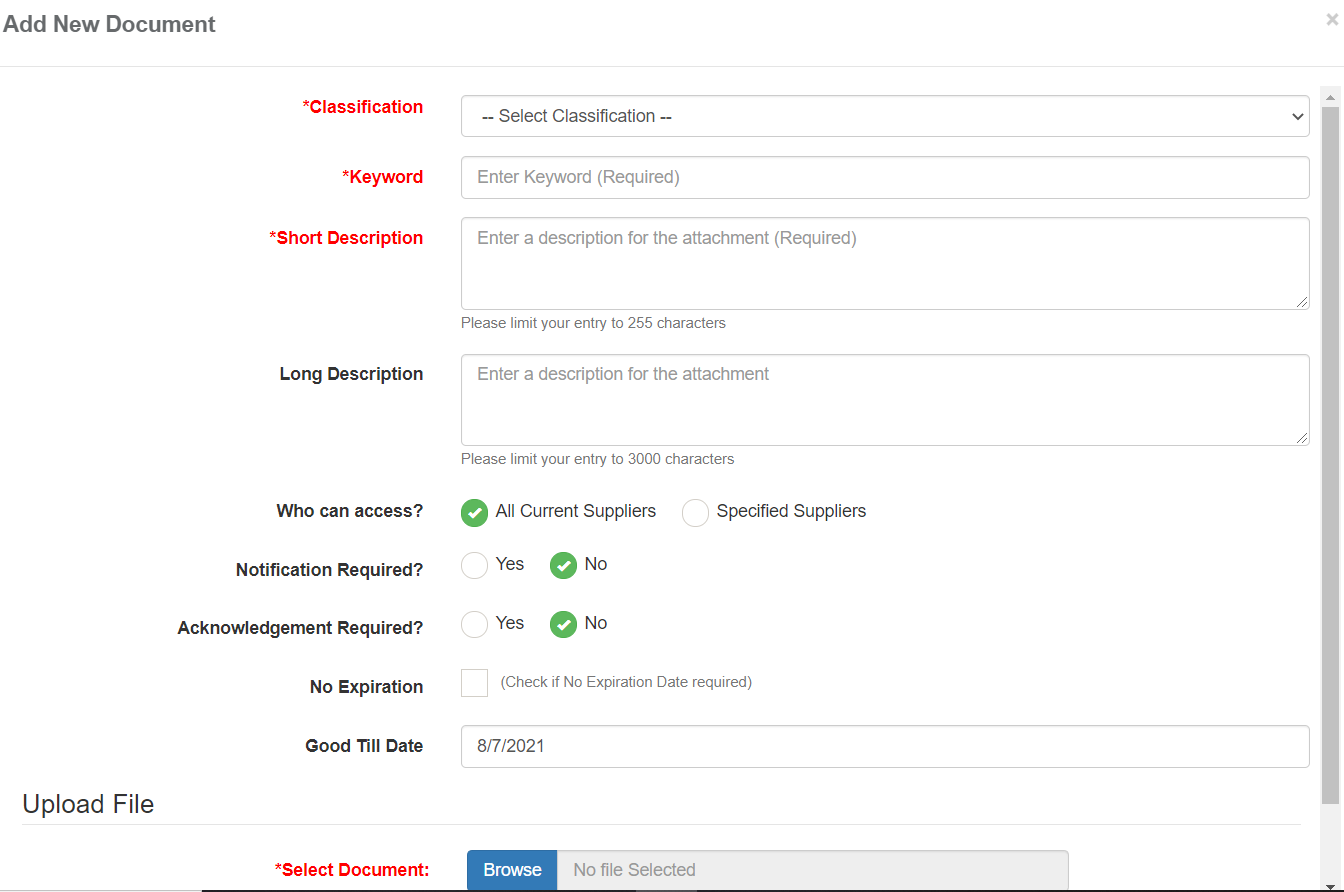
Once your users have received the document and upload it to the system. All documents will be made available to view under the vendor's company profile under "Access Supplier Center"
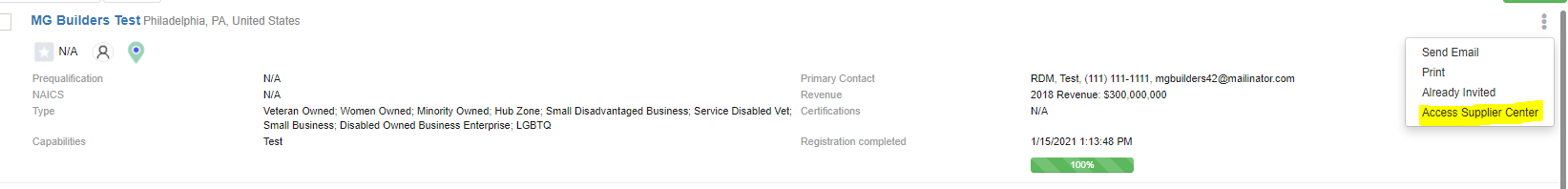
You can view all compliance documents under <Access Supplier Center<Supplier Documents
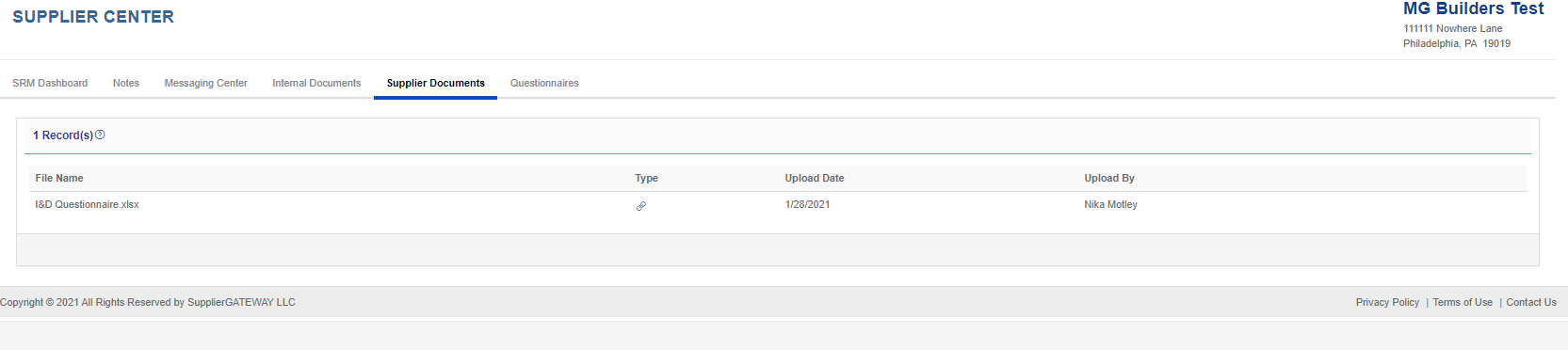

Comments
0 comments
Please sign in to leave a comment.