Supplier Invitation Console
Supplier Invitation Console
The supplier invitation console allows you to create new invitations to onboard your suppliers. Additionally in your console, you can manage and monitor the invitations sent. The status column will update based on which step of the invitation process the supplier is in.
Invitation Status:
- New Invitation: The invitation has been sent to the supplier
- Reg. Started: The invitation link has been initiated by the supplier
- Under Review: The registration is now complete, and in the workflow inbox for review
- Sent Back: The registration was sent back by the reviewer. This can happen for missing documents, or incorrect information etc.
- Approved: The registration has went through the workflow and has been approved
- Declined: The registration has been declined by the reviewer in the workflow
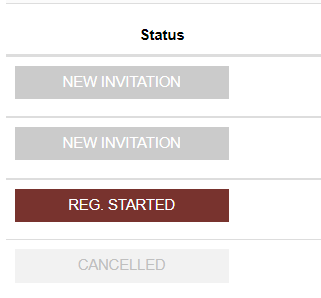
Invite Actions:
There are several actions you can take on your supplier invitations
- View Processing History: View which step of the review process your supplier is in, and any notes/comments made during the review.
- View Comments: View comments added when the supplier was invited.
- View Related Attachments: View attachments added.
- Email Log: View automated/manual reminder pushes sent to the supplier regarding their registration.
- Send Reminder Alert: Manually send a reminder push to the supplier.
- Cancel Invitation: Cancel the invitation that was created, and provide a reason for cancellation.
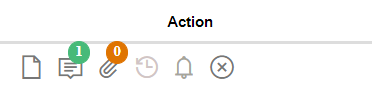
Invitation Console Download:
You may also download and export your invitation console into excel format to additional manage/monitor your supplier invitations.
Comments
0 comments
Please sign in to leave a comment.