Setting Up Reporting Dates for Tier 2 Reporting
To set up reporting dates for your Tier 2 Primes to report, please visit your admin settings <Manage System Settings< Baseline Settings. Here you can set up reporting dates for your portal.
Once you Click Next Step and get to the option, Reporting Settings, you can set up fiscal start month, your reporting periods and your grace period.
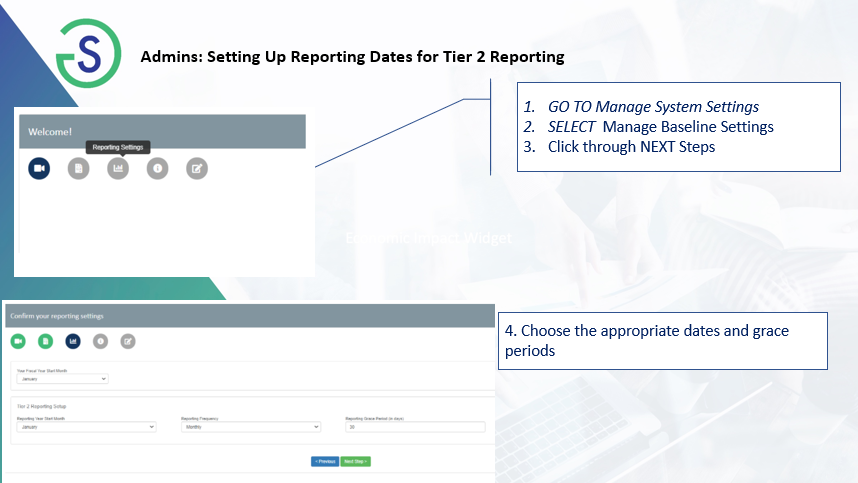

Comments
0 comments
Please sign in to leave a comment.