How to create new user accounts via a bulk file upload
Administrative users may add multiple users to the system using a file upload.
1. The file must be a plain text file using the pipe symbol “|” as the delimiter.
2. Each record should contain 6 or 7 possible elements in the correct order (shown below).
3. Items in red with an asterisk* are required.
4. If you do not have an entry for any of the non-required fields then leave those fields blank.
Record Structure:
*First Name| * Last Name| Title | Phone | Phone Extension |* Email Address | SSO ID (if applicable)
Example Record 1 (Minimum Data, No SSO)
Mary|Jones||||mary@webco.com|
Example Record 2 (Full Data, with SSO)
Mary|Jones|Manager|9495551212|983|mary@webco.com| b572de21-e935-4167-bd89
Important Information about the elements:
• First Name: Max. 50 characters
• Last Name: Max. 50 characters
• Title: Max. 30 characters
• Phone: Max. 15 characters
• Phone Extension: Max. 10 characters
• Email Address: Max. 50 characters
• SSO/Employee Unique Identifier (if applicable): Max. 50 characters
Complete the upload of the text file from the your desktop.
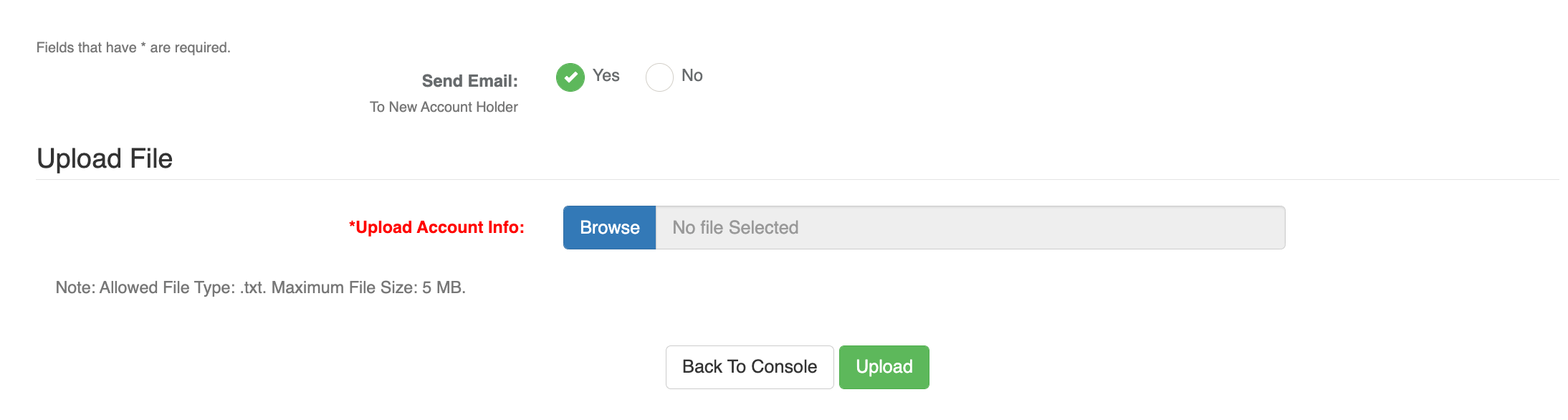
The system will automatically notify each user about their new account (unless you override the default setting of "Yes")
Comments
0 comments
Article is closed for comments.