Viewing Current Supplier Diversity Information
To review your current supplier diversity information please follow these instructions.
1. Go to manage system settings
2. Scroll down to Corporate Responsibility and Select Supplier Status.
3. On the right side of the page there are Category links to download individual diversity reports.
4. Download a current supplier report by selecting "Download all as an excel file"
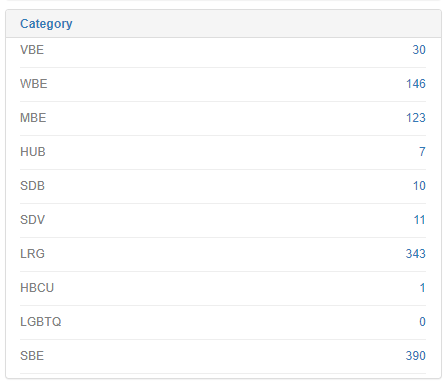
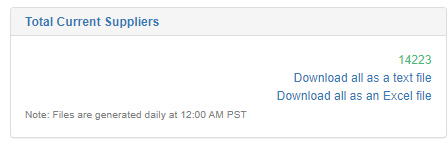
Comments
0 comments
Please sign in to leave a comment.