How to Add, Edit or Change the Status of a Project in the Project Reporting Dashboard.
To add, edit or change the status of a project in the project reporting dashboard please follow these steps.
1. Go to Tier-2 Project Reporting App
2. Select Project Reporting Tools
3. Select Division Management
4. To add a new project select Add New
5. To edit an existing project select the project from the drop down and then select Edit.
6. To change the status of a project select the project from the drop down and then select change status you can then make an active project inactive or make an inactive project active.
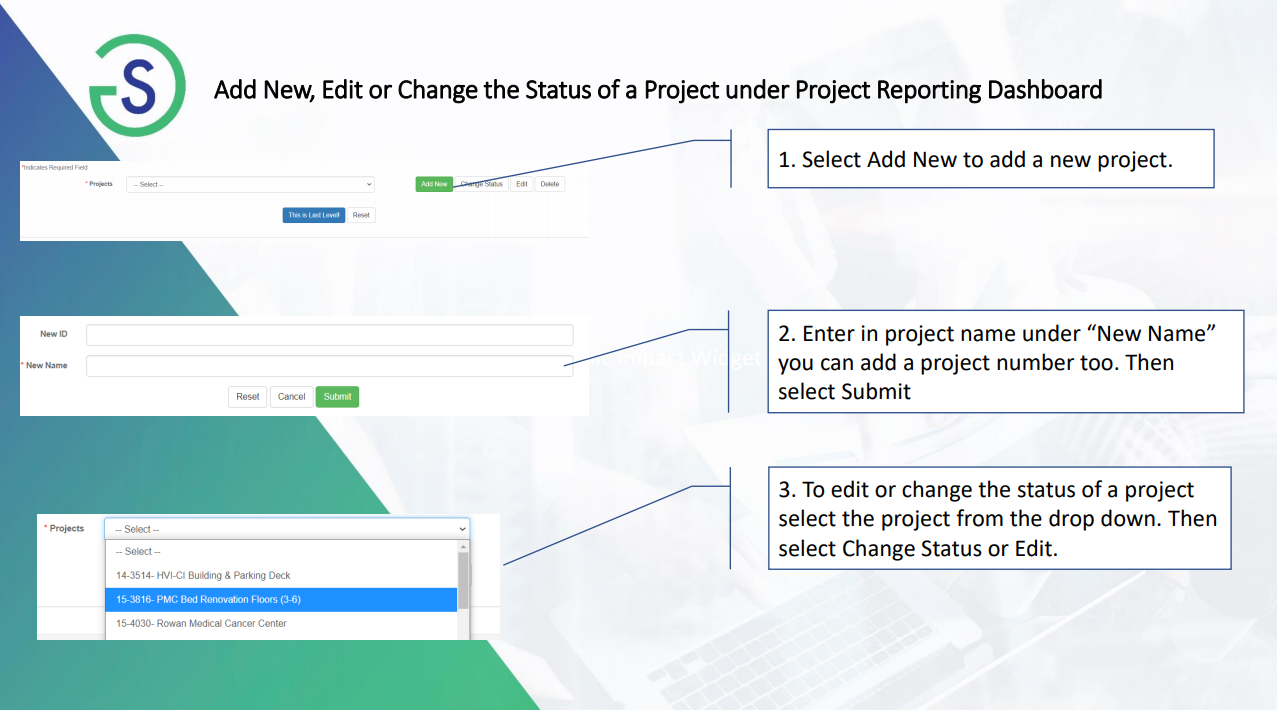
Comments
0 comments
Please sign in to leave a comment.