How do I download my EDC certification, badge, or QR code
There are two options for getting the certification, badge or QR code images
Option 1: The confirmation email when you received your certification includes an image of your QR code and an image of your badge - both of these can be downloaded by right-clicking on each image with your mouse.
Option 2: If you log in to your SupplierGATEWAY account, you can see the EDC Status widget on your homepage - it looks something like the image below and gives you the option to download your certificate, the QR code or your EDC badge.
- Step 1: Log in to your account in SupplierGATEWAY
- Step 2: On the welcome page, look for the EDC widget (Scroll down) - The widget heading will be "Your EDC Status"
- Step 3: View or download your certification, QR code or badge by clicking on the appropriate download icon.
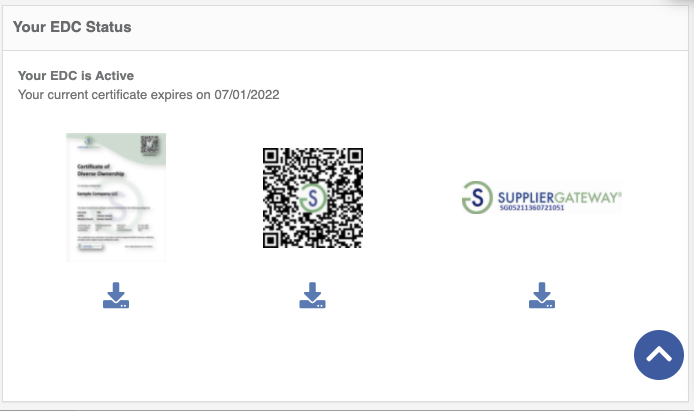
Comments
0 comments
Article is closed for comments.