How to fill out the SBA Small Business Size Determination
The SBA Small Business Size determination is used to establish if you are small or not according to the SBA. (more info here at SBA's website)
In order to complete the SBA size determination in SupplierGATEWAY, you will be prompted to provide some information that is used to establish if you are small according to the SBA size standard.
Please follow the steps below when you are in the registration form.
1. Click on the “ Click for SBA Size Determination” link:
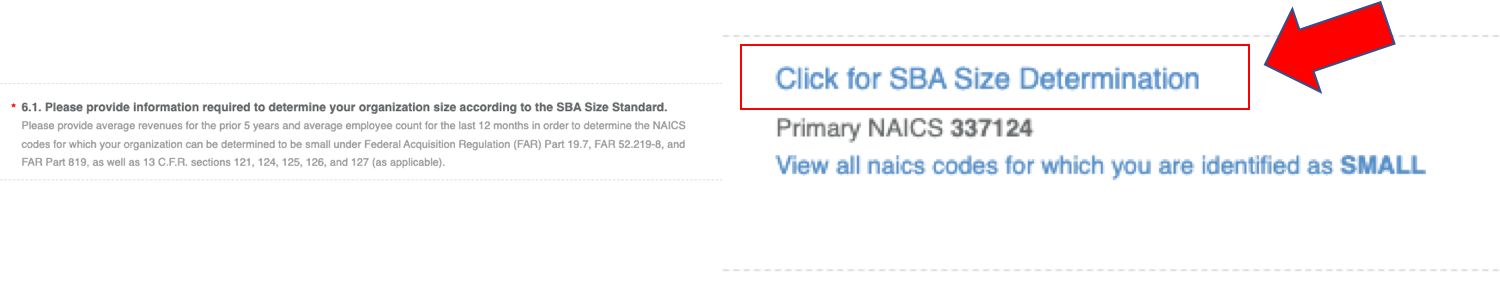
2. Enter Your Revenues and Employee Count
- Enter your average revenues for the last 5 years in the first entry box
- Enter your average number of employees for the last 12 months in the second entry box

3. Select Primary NAICS
- Search for your primary industry OR scroll down the list
- Pick one of the NAICS codes displayed (click on the select circle) – this should be representative of the line of business that you do a significant amount of work in.
- Click Next
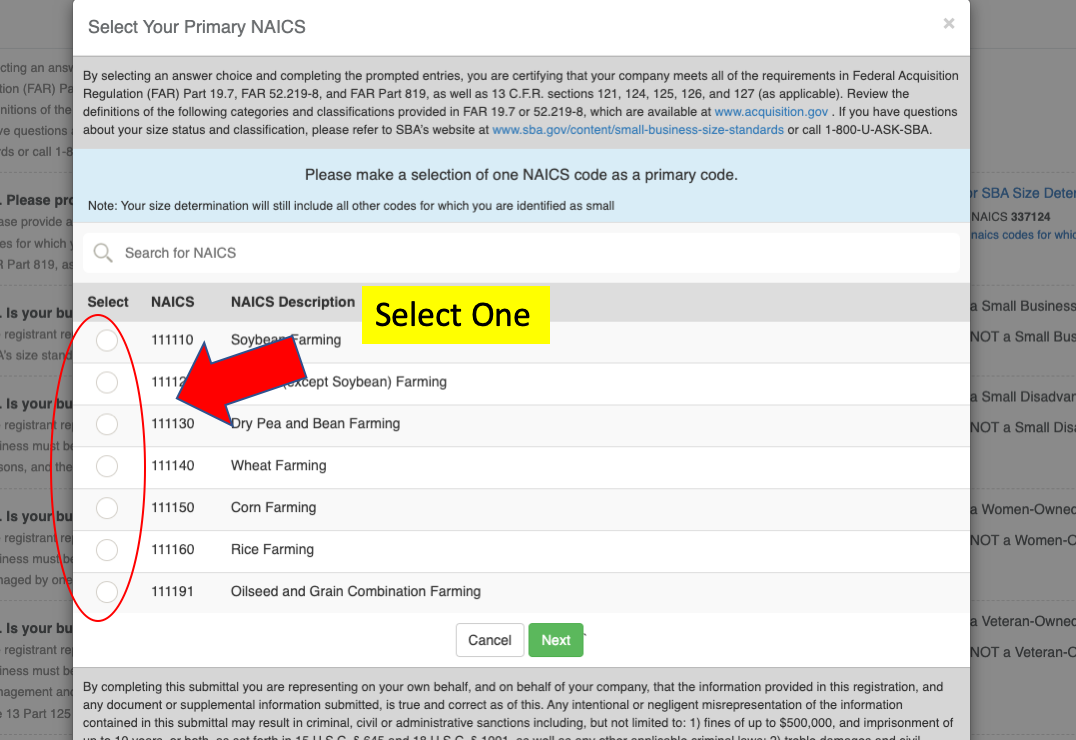
4. Review and Acknowledge
- This list of NAICS are all of the other NAICS codes that your company would qualify as Small according to the SBA size standard. Since you do business with different customers, having all of these NAICS in your Small Business profile is an advantage to you and important to them.
- Click on Acknowledge & Submit to complete the process.
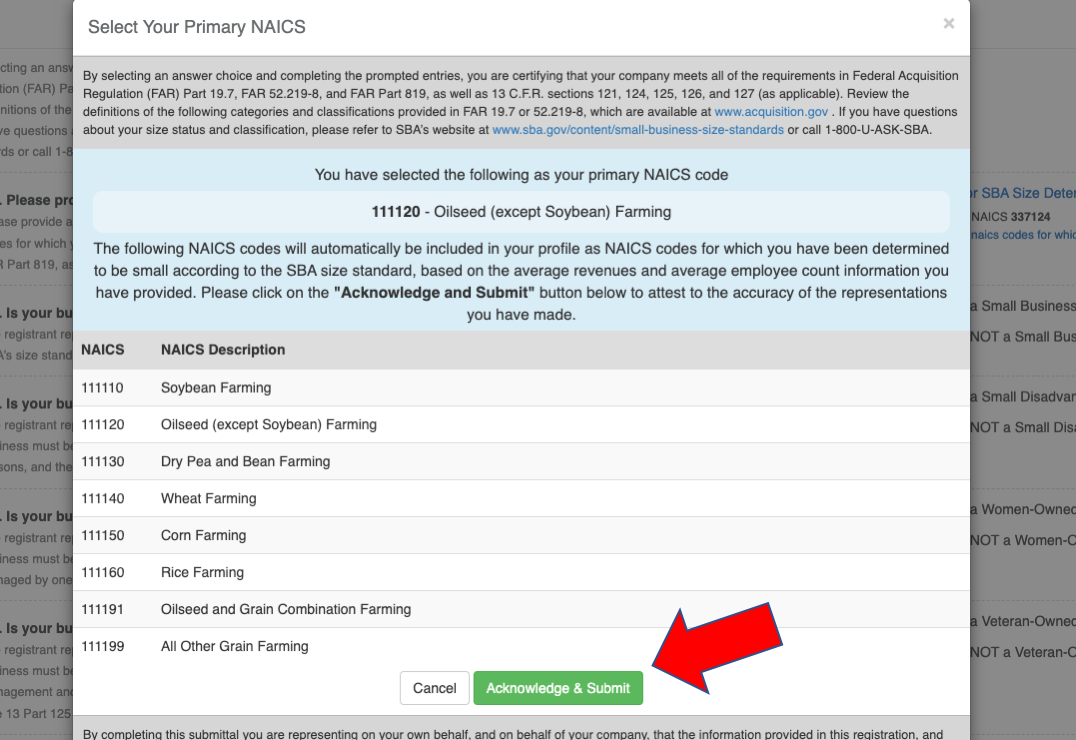
Comments
0 comments
Article is closed for comments.