ABOUT: Generating Tier II Reports
The Tier 2 diversity reporting is a process where suppliers can share their diversity spend with their customers. The process allows organizations to recognize the effect of their spend with suppliers who engage with diverse suppliers, as well as their direct spend with diverse suppliers.
Reporting Tier II expenditures, gives your prime suppliers an easy way to report their spend with small and diverse businesses. Primes, are typically your business partners that are Current Suppliers to you.
Once you set up your Tier II Primes within the system under Supplier Status and set your reporting periods, the system will send your Primes Tier II reminders to make sure they are aware of your request to get them to login and report. This notification is sent out prior to the reporting periods opening.
Once your Primes report, you can go in and generate your Tier II Reports under your Tier II App and simply download the data based upon the periods your select.
For Standardized Tier II, you will go to the Tier II App and select <Tier II Tools< Download Data.
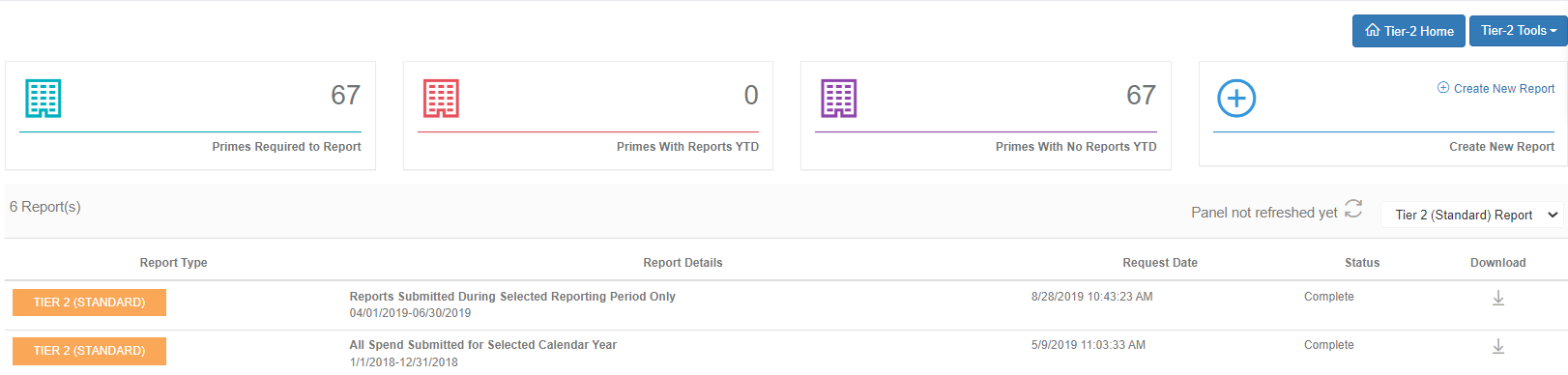
For Project Reporting, you will go to the Tier II Project Reporting App and select<Project Reporting Tools<Download Data. Here you can CREATE A NEW REPORT from the Download Data Report Console.
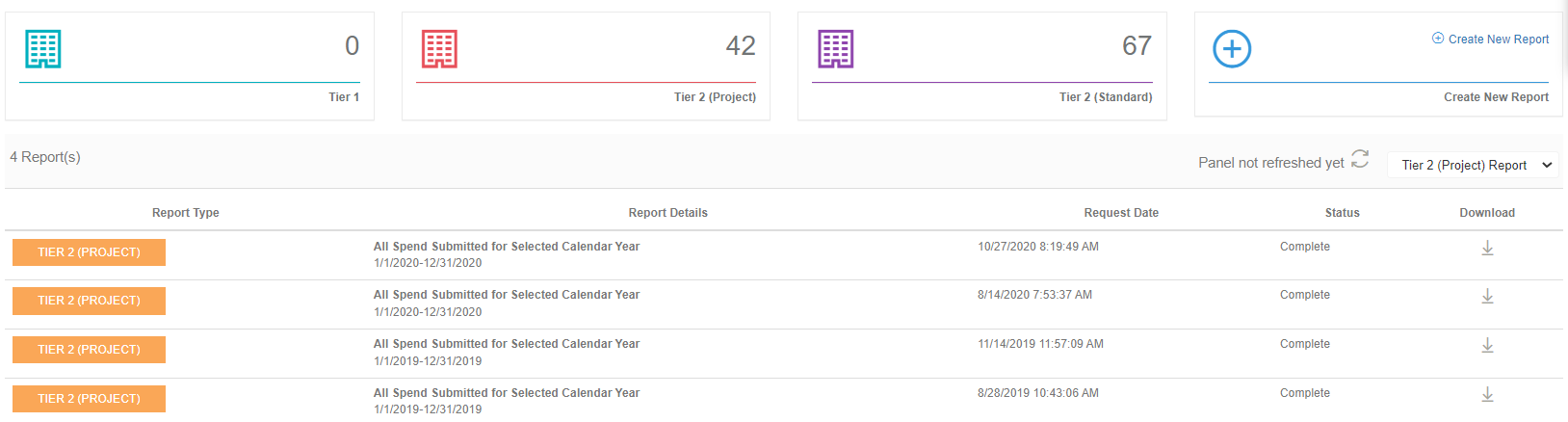

Comments
0 comments
Please sign in to leave a comment.