Search for Supplier: Creating and Saving Search Results
The Search for Supplier feature allows you to search vendors using multiple filter options that include but are not limited to: business classification, location, certifications, key words, NAIC codes, revenue etc. under the Advance Search option.
Path: <Search for Supplier<Advance Search<selection options
To SAVE SEARCH RESULTS that you have initiated. Please follow the steps below:
Step 1: Input search filter options
Step 2: CLICK the "Save This Search" option (selection is highlighted in red)
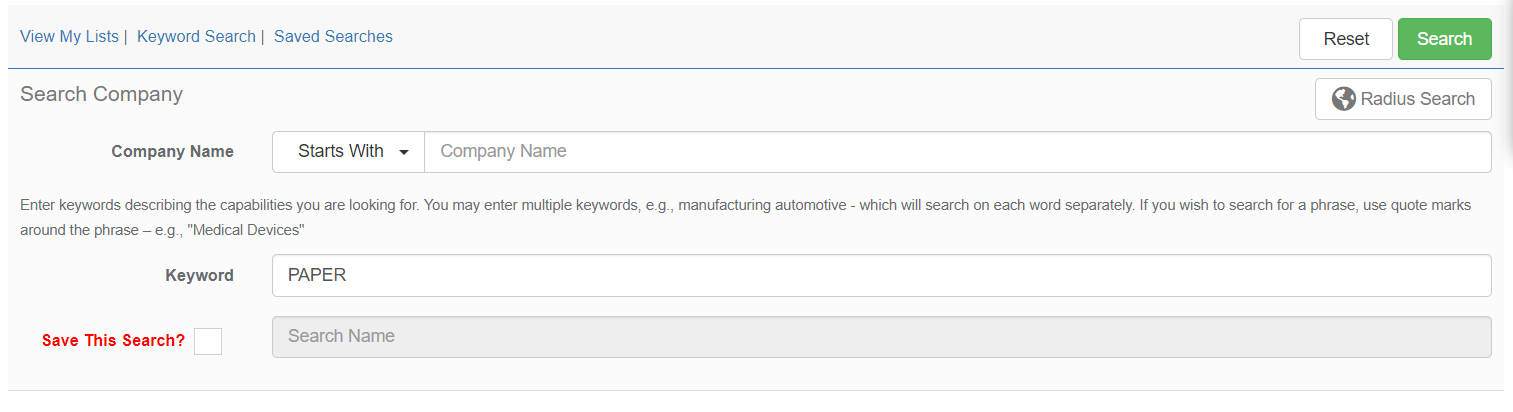
Step 3: Enter in the Search Name and SELECT "Search"
Step 4: Review Results.
To VIEW SEARCH RESULTS that you have initiated, please follow the following steps.
Step 1: Go to Create/View My List. This is located at the top of your search results
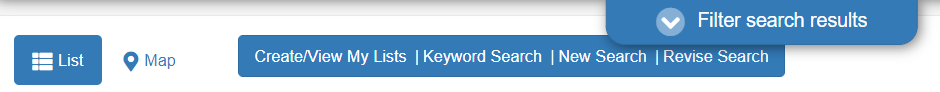
Step 2: View the List. Note the Action icons to the right of the description. These allow you to view demographic breakdown, share or delete your list.
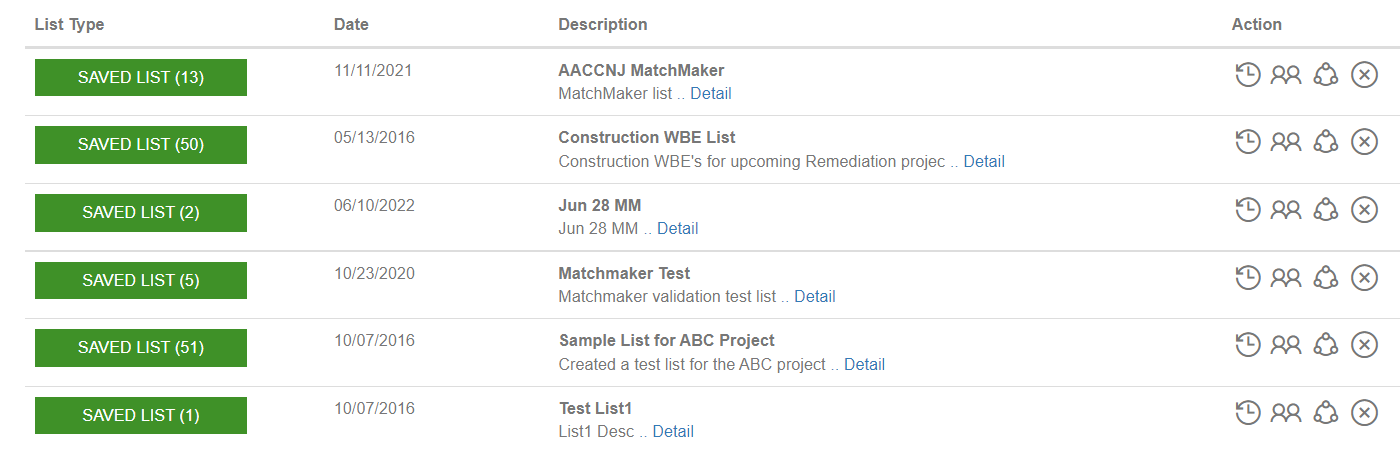

Comments
0 comments
Please sign in to leave a comment.