Creating User Limitations
If you are looking to restrict your user's access please follow these directions. Go to the basic supplier package > Select manage user accounts. Select the Role View icon. To create a new role select the plus sign. You must give your new role a label and select the type of role it will be. Admin or User. After you create your role you can then assign features and users. To assign features go to the action icons and scroll over to assign features to role. This will allow you to give users certain access to the system like being able to report Tier II or not. Once you select the features you would like this role to contain you can then assign users.
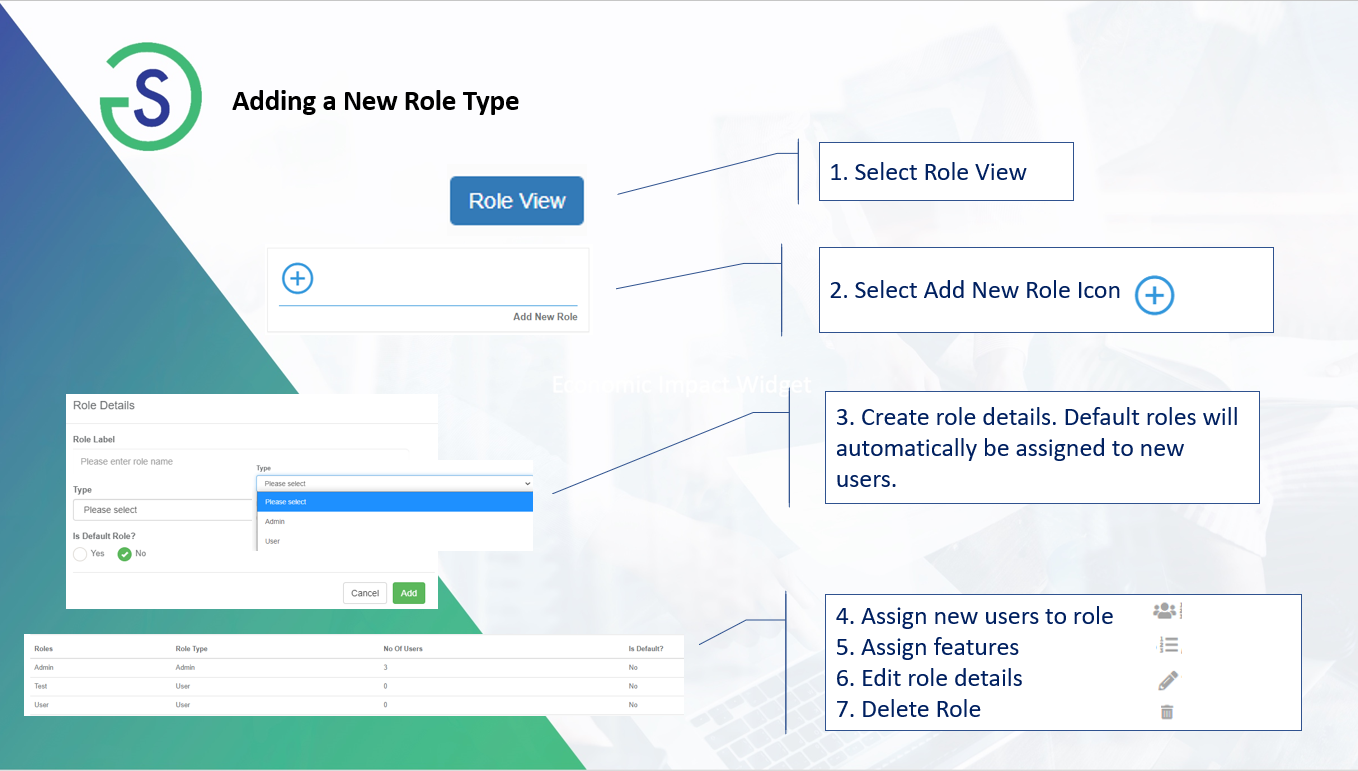
Comments
0 comments
Please sign in to leave a comment.