How can I get a copy of my invoices/receipts?
About Getting a Copy of Your Invoice or Receipt
Invoices and receipts for your SupplierGateway subscriptions or services are available online as proof of payment. If you ever need a copy, just follow these quick steps to view, download, or print your invoice or receipt.
You can access and manage your invoices anytime through the portal.
Getting to Your Invoice or Receipt
1. From your homepage, select the Settings icon in the left-hand navigation menu, then choose View Invoices/Receipts.
2. In the list of invoices/receipts click on the download ![]() icon to download the desired invoice/receipt.
icon to download the desired invoice/receipt.
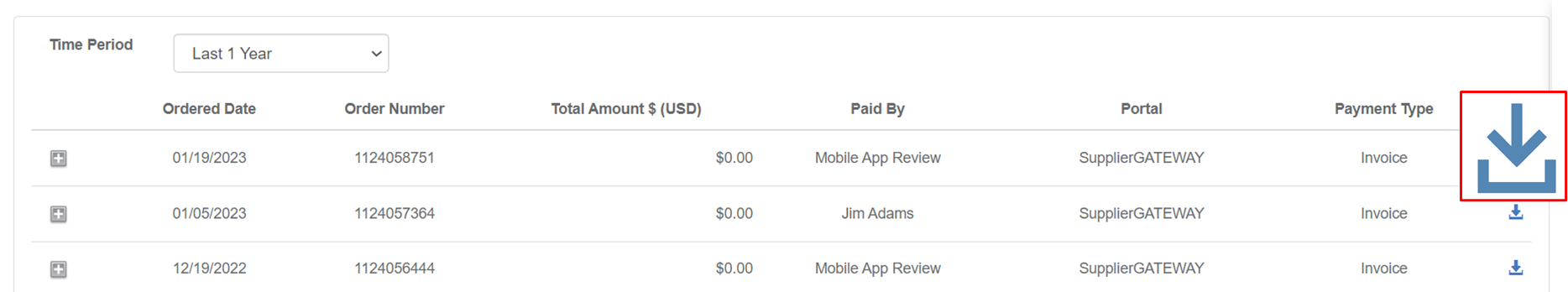
3. You can now view your invoice/receipt from your downloaded items folder on your computer.
Comments
0 comments
Article is closed for comments.