How long does an Upload take to process?
Depending on where you are within the portal uploading data, the processing time can vary.
If you are uploading suppliers, no matter how large the data, the upload can take anywhere from 1 minute to 5 minutes to process. Supplier Uploads are usually an instant process. To view the data uploaded, go to <Manage System Settings<Supplier Status<Input Supplier Name.
Please be mindful of Processing Errors (the information is invalid or in an incorrect format on the template) or Invalid Records (the data entered is incorrect i.e.. EIN has 8 digits versus having 9 digits or zip code has 3 digits versus the 5 digits required. In both instances, the data will not process those records).
For spend uploads, this data can be have a longer lead time, especially if the data inputted has for examples, 40k records. Spend Uploads can take up to an hour for large files. If it is longer than an hour, please contact your Client Success Manager to make sure you uploaded the data properly. To view the inputted data once processed, go to <Tier 1 Home<Put in appropriate reporting periods to view the US spend on the dashboard. You can filter by country as well. For all spend outside of the default countries on the dashboard, please go to Tier 1 Tools<Ad hoc console<Select the Reporting Period and Reporting format to generate a report with all total spend.
For International Spend, the system defaults to countries that contribute to US Diversity Spend. Those countries are Mexico, Canada, South Africa and United Kingdom. These companies can be seen on the dashboard by clicking "Select Country".
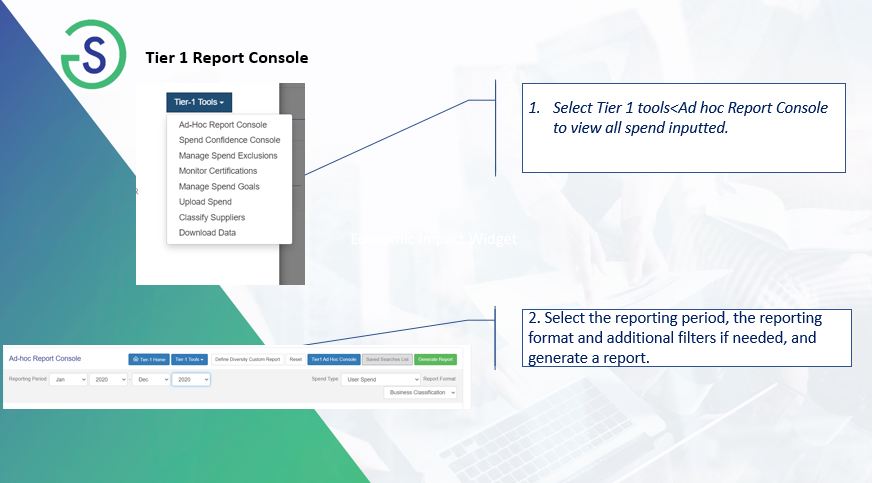

Comments
0 comments
Please sign in to leave a comment.