Supplier Registration- Ownership
Information relating to the owner(s) of the organization is collected in this section. You may make more than one entry. This section does not apply to publicly held companies. You will not be required to complete this section if your organization is publicly held.
Adding Ownership Information
Step 1 - From the Company Ownership dashboard, you will be able to enter the information for the owner of the organization. To get started, select the + Add Ownership button to begin to add information.
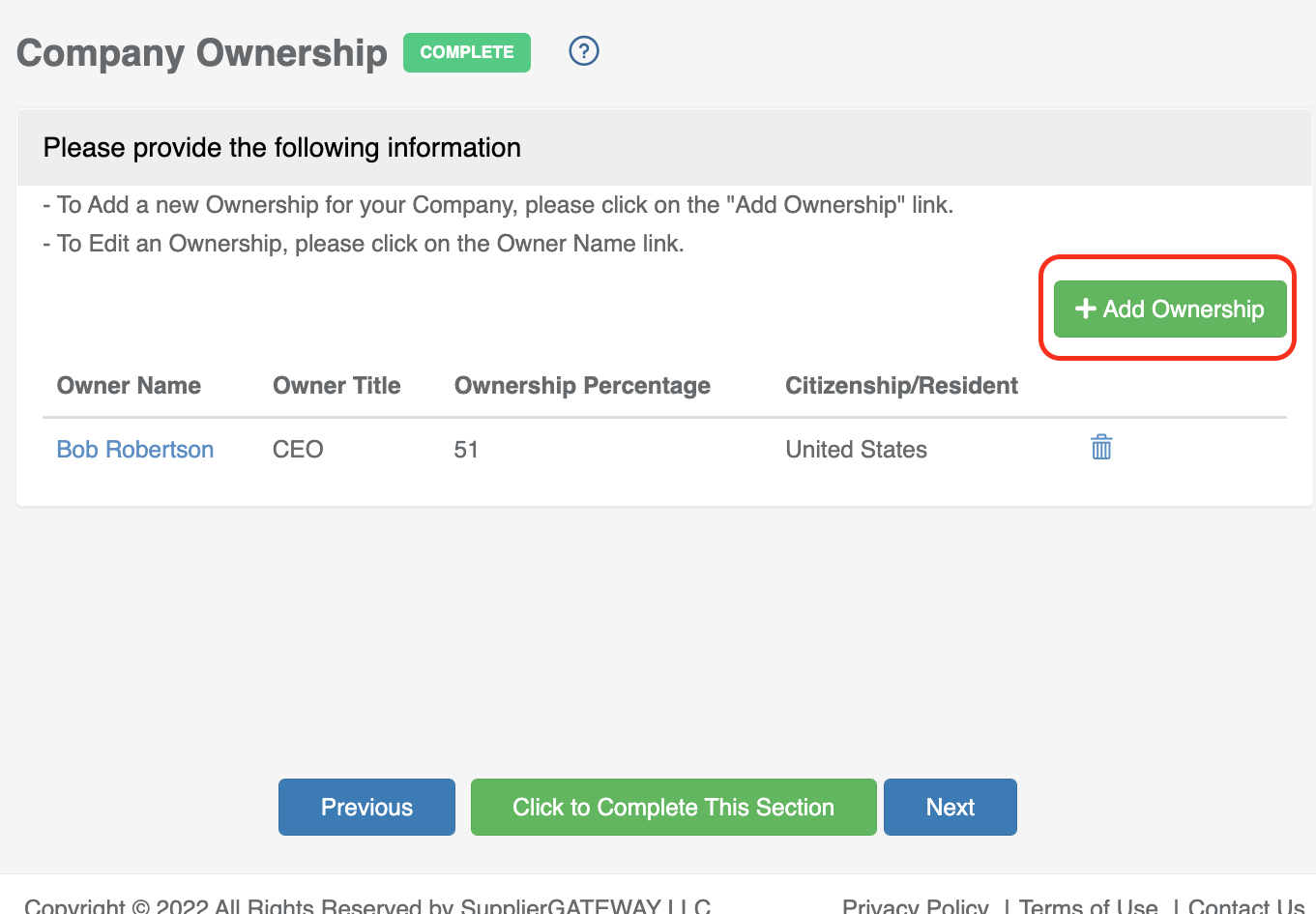
Step 2 - First you will select the country of citizenship/permanent residence. Then you will need to fill out all required fields, indicated by a red asterisk(*).
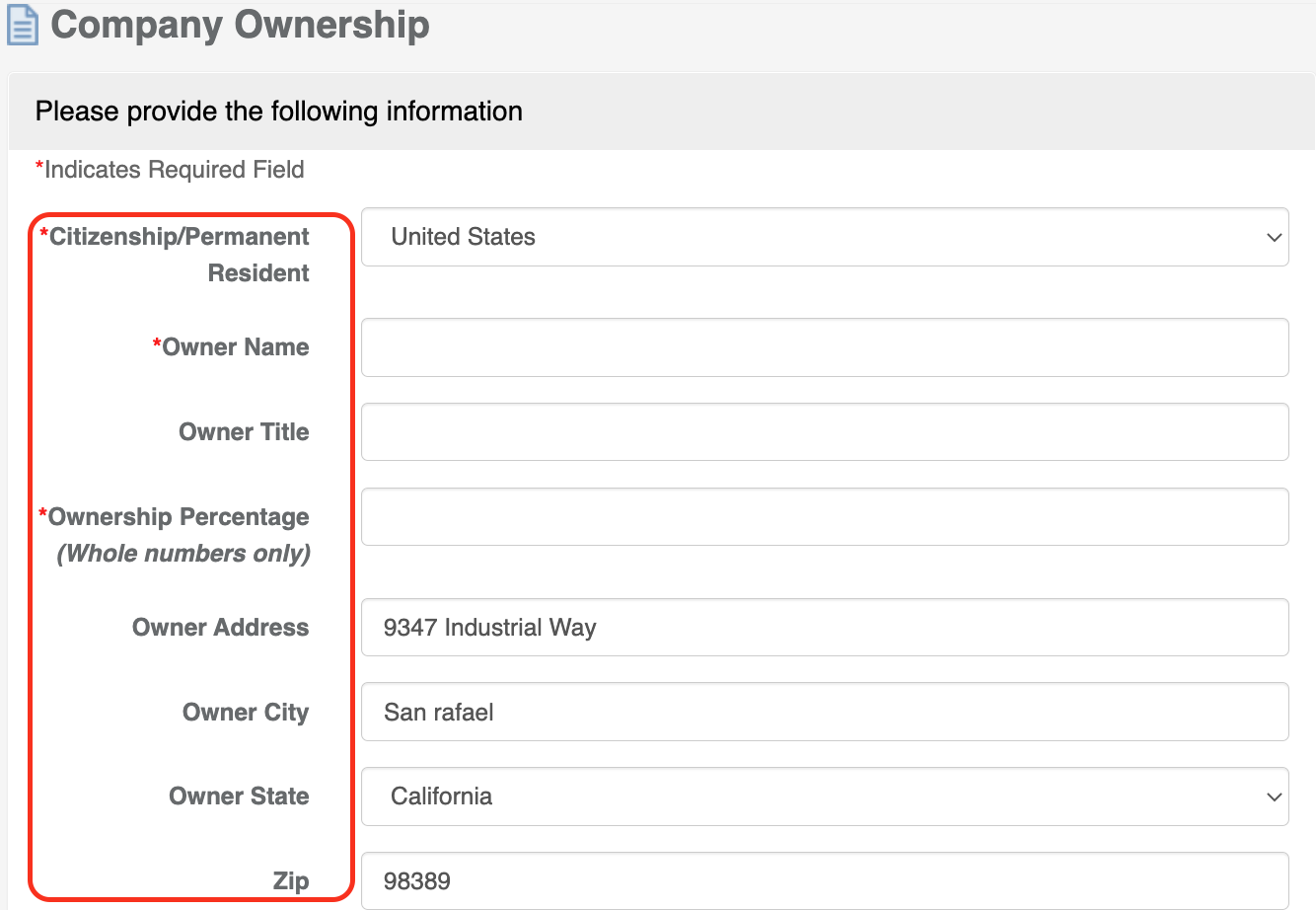
Step 3 - If needed, you may edit or delete previously entered ownership using the hyperlink on the Owner name and icon to the right of the entry respectively.
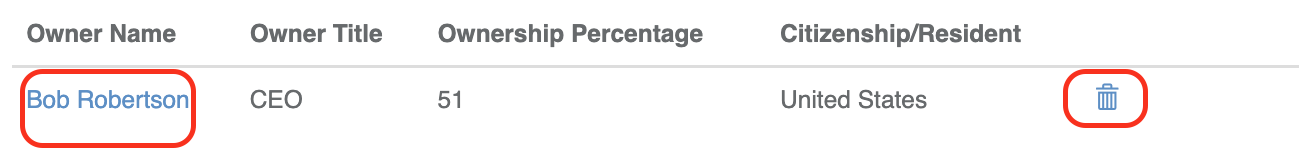
Step 4 - When you are finished adding information, please remember to click on the green Click to Complete This Section button at the bottom of your screen. If the minimum field requirements have been met, you will see the progress percentage increase appropriately and the module status change to Complete.
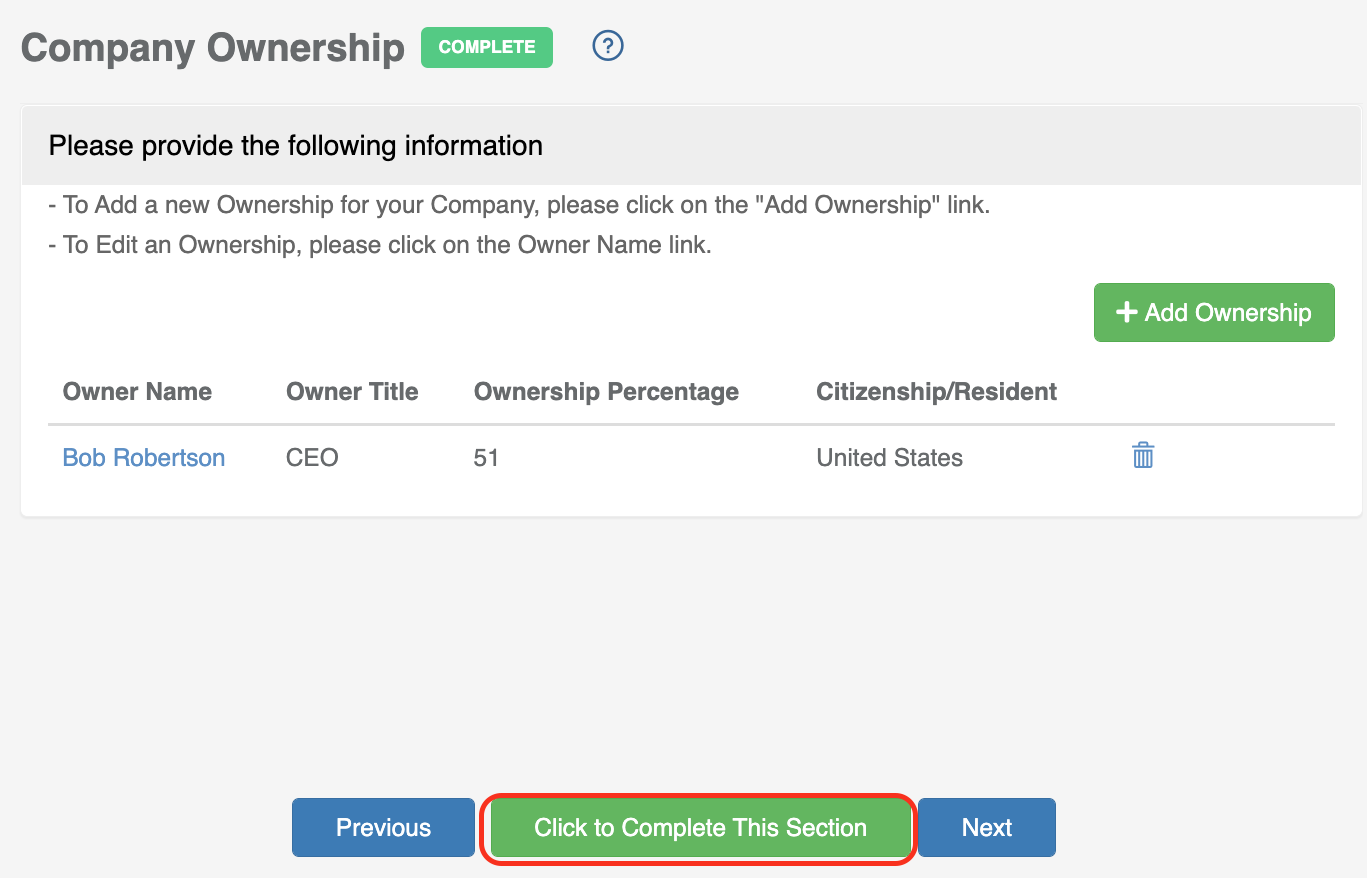
Comments
0 comments
Please sign in to leave a comment.