Supplier Registration - Financial/Workplace
This section collects financial and workplace information about your organization. As with all information collected, financial information is kept in the strictest confidence. This information is only available to your customer through the system.
Adding Financials/Workplace Data
Step 1 - From the Financial/Workplace dashboard, you will see required data separated into three categories, (1) Workplace Data, (2) Financials, and (3) Legal. Get started by entering information in at least all the required fields, indicated by a red asterisk(*).
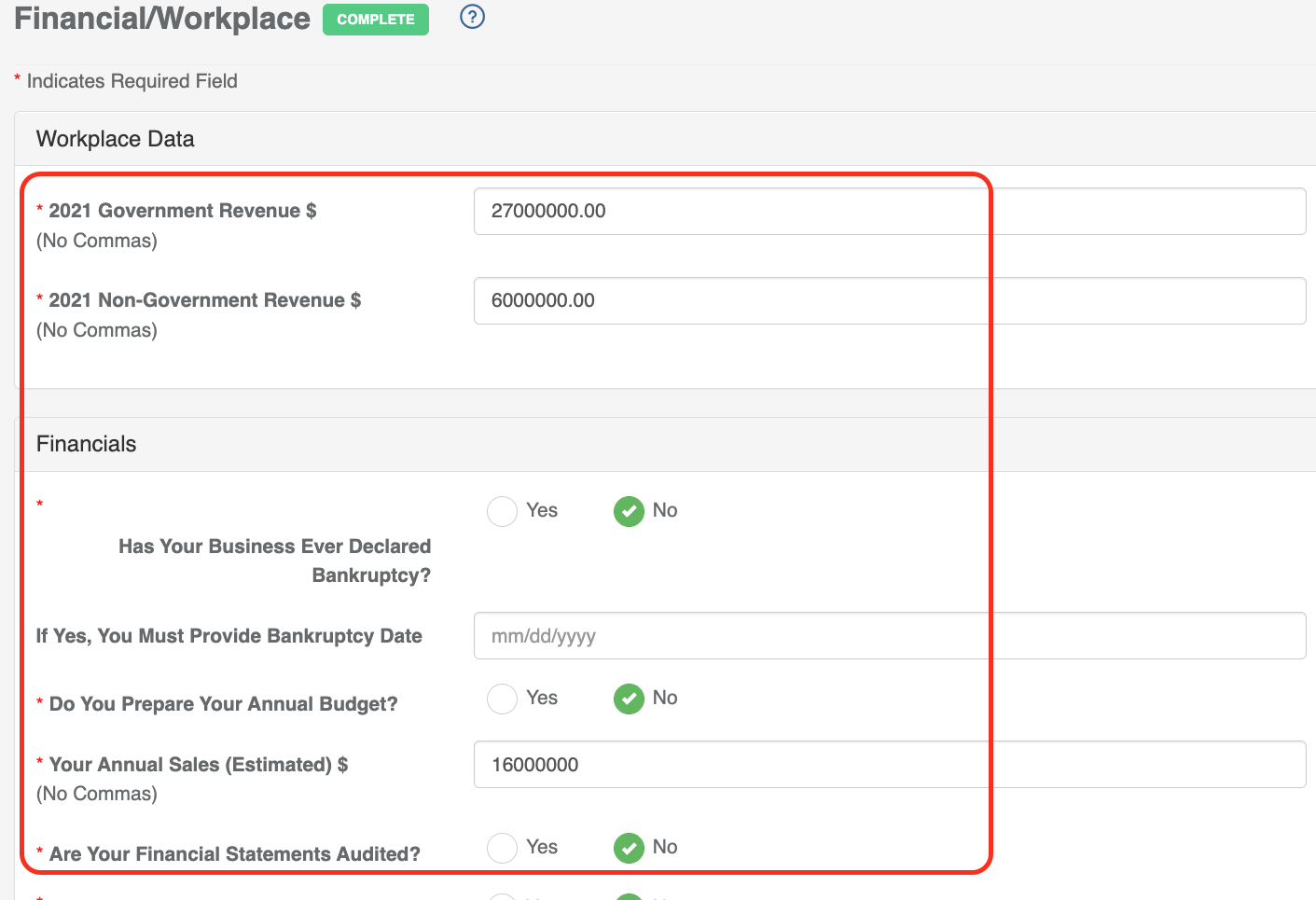
Step 2 - Click Save to be able to leave this page and come back where you left off. Select the green Click to Complete This Section button at the bottom of your screen. If the minimum field requirements have been met, you will see the progress percentage increase appropriately and the module status change to Complete.
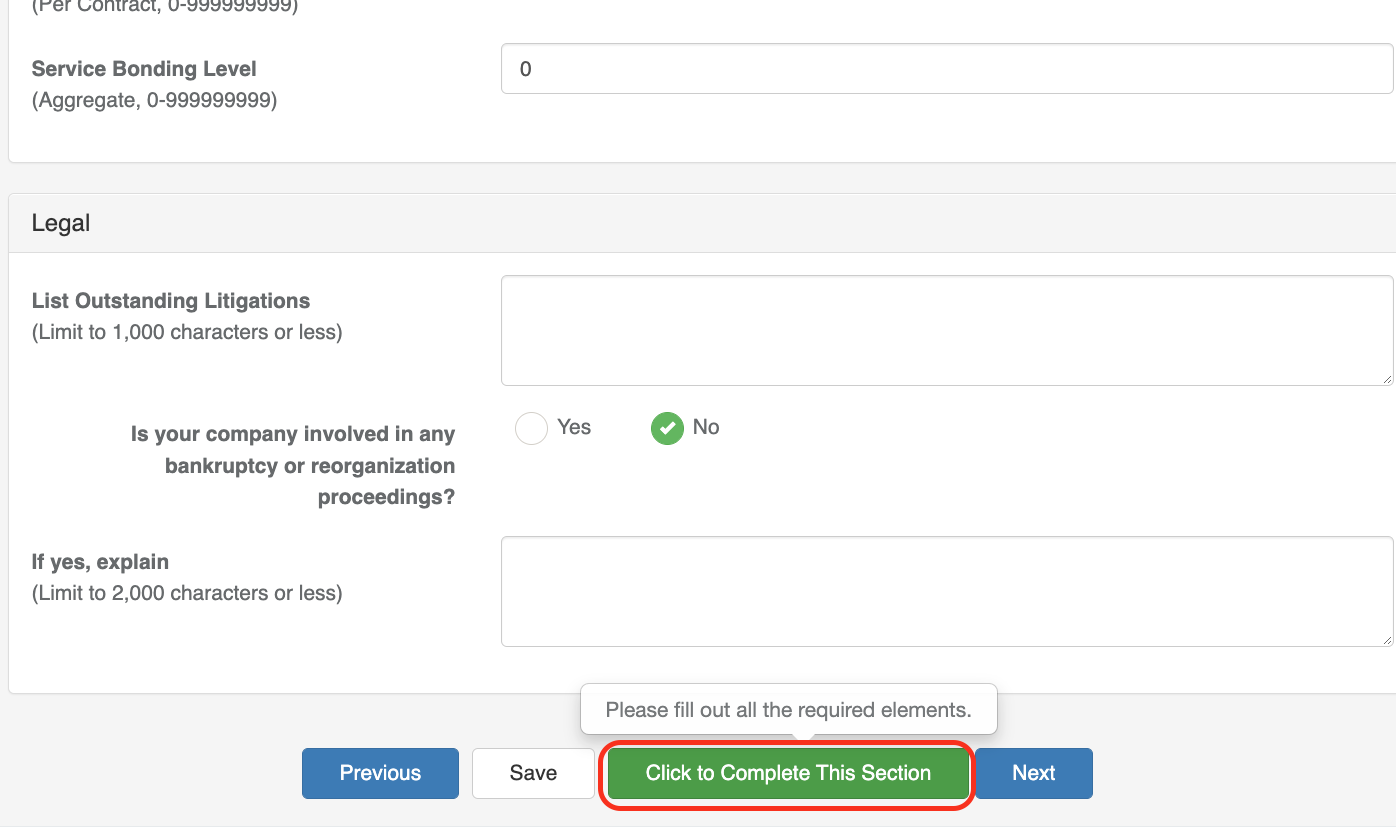
Comments
0 comments
Please sign in to leave a comment.