Supplier Registration - References
This section collects reference information on your organization. A minimum of two business references are required.
References
Step 1 - From the References dashboard, you will see a notification indicating whether more references need to be entered in order to complete the section. Two (2) total references are the minimum requirements for this section. Get started by clicking +Add Customer Reference. Fill in the required fields, indicated by a red asterisk (*).
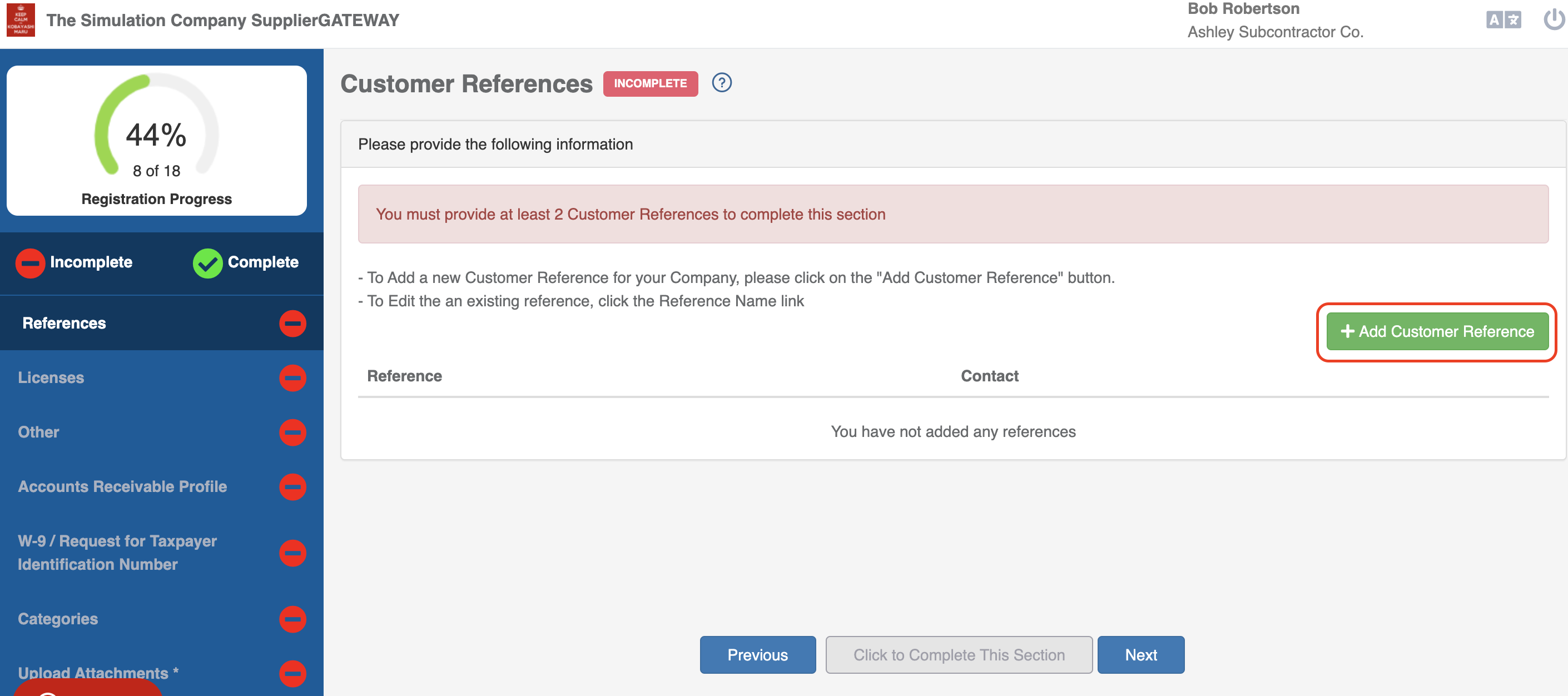
Step 2 - Once all information is entered, you will be able to see the newly entered reference in the dashboard. You may edit or delete this information by selecting the hyperlinked Reference name or the trash icon to the right of the reference respectively.
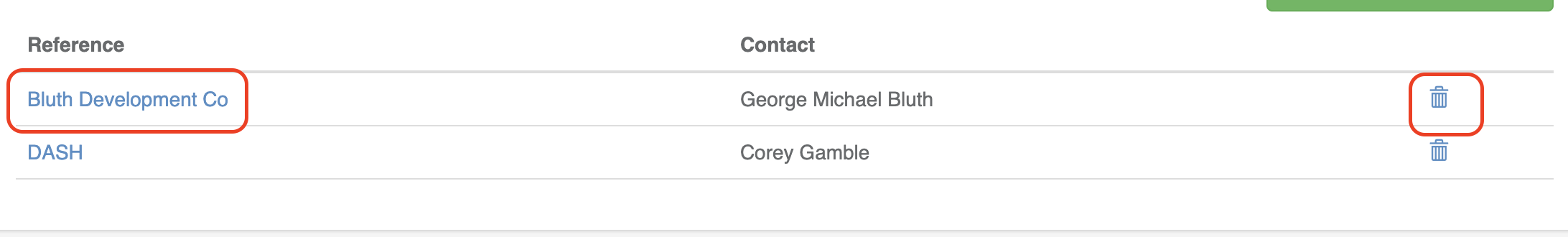
Step 3 - Once all required reference information has been submitted, you select the green Click to Complete This Section button at the bottom of your screen. You will then see the progress percentage increase appropriately and the module status change to Complete.
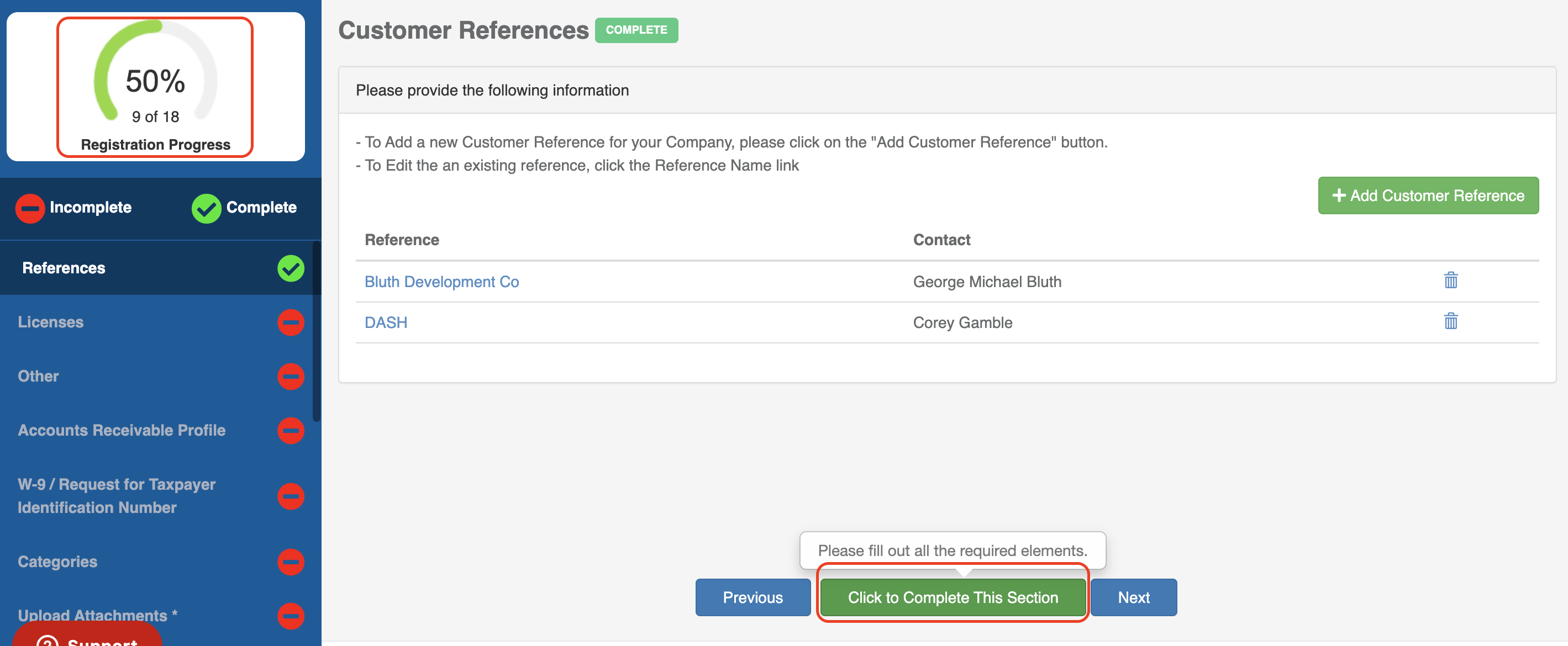
Comments
0 comments
Please sign in to leave a comment.