Supplier Registration - Licenses
This section collects license information related to your organization. License information relevant to your products/services provided or proposed should be included. Completion of the information in this section is optional. However, you must still click on the “complete” at the bottom of the form if you intend to submit this form without any information
Licenses
Step 1 - This section is optional for completion. Should you have License information you would like to add, select + Add License and fill out all required fields, indicated by a red asterisk (*).
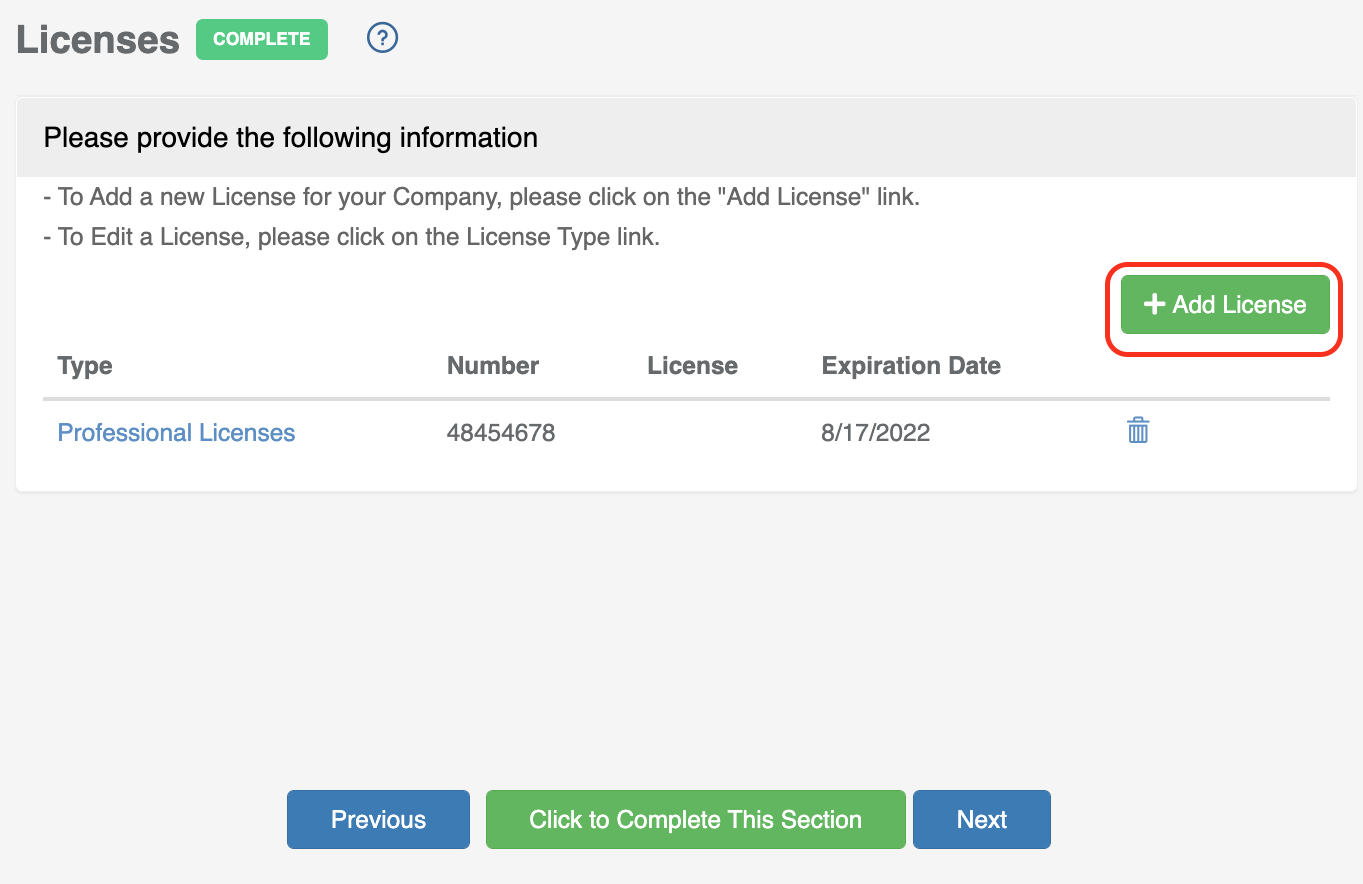
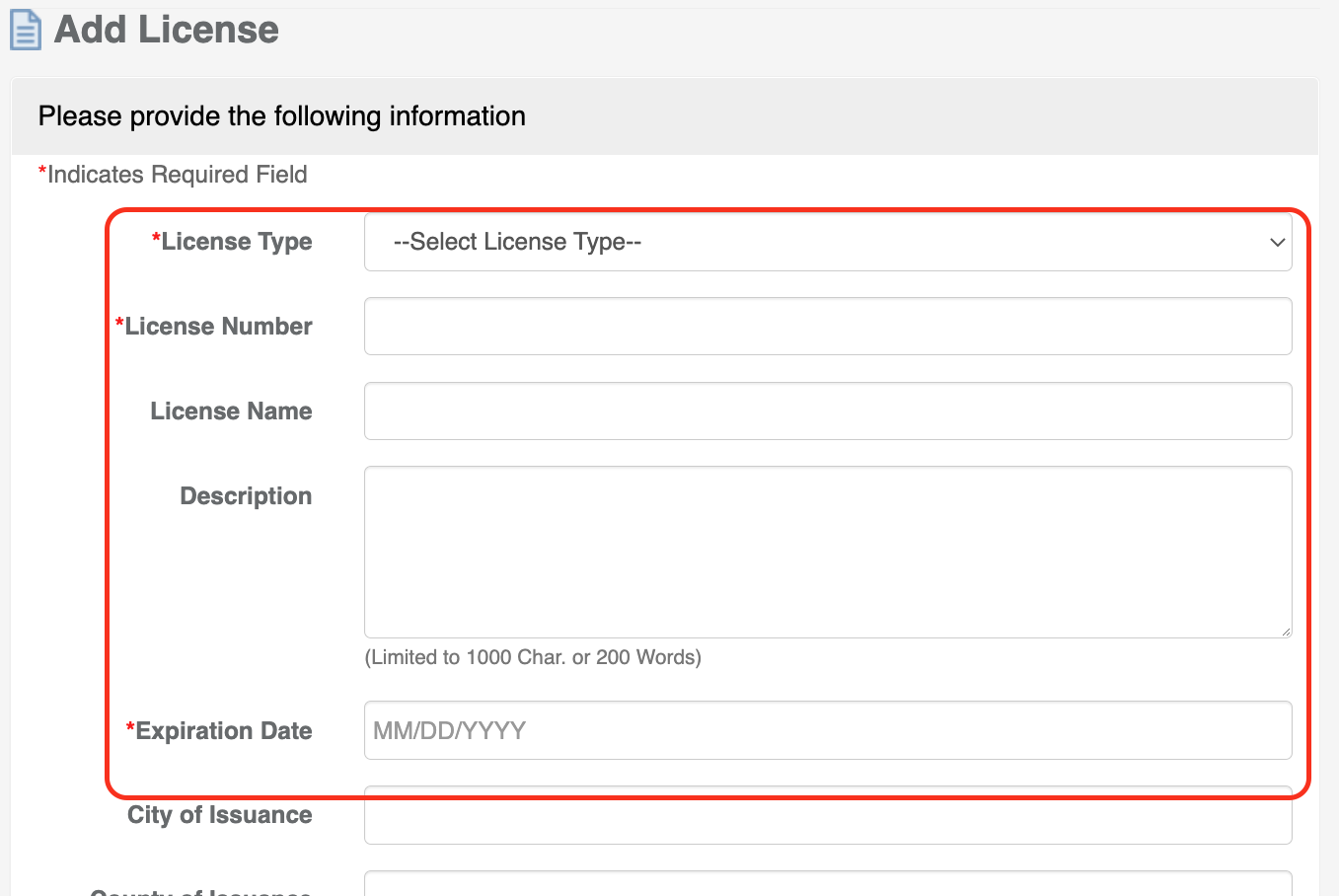
Step 2 - Once all information is entered, you will be able to see the newly entered license in the dashboard. You may edit or delete this information by selecting the hyperlinked License name or the trash icon to the right of the reference respectively.
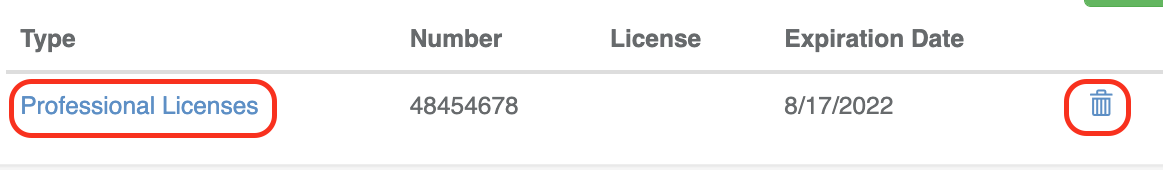
Step 3 - Once information you would like to add has been submitted, you select the green Click to Complete This Section button at the bottom of your screen. You will then see the progress percentage increase appropriately and the module status change to Complete.
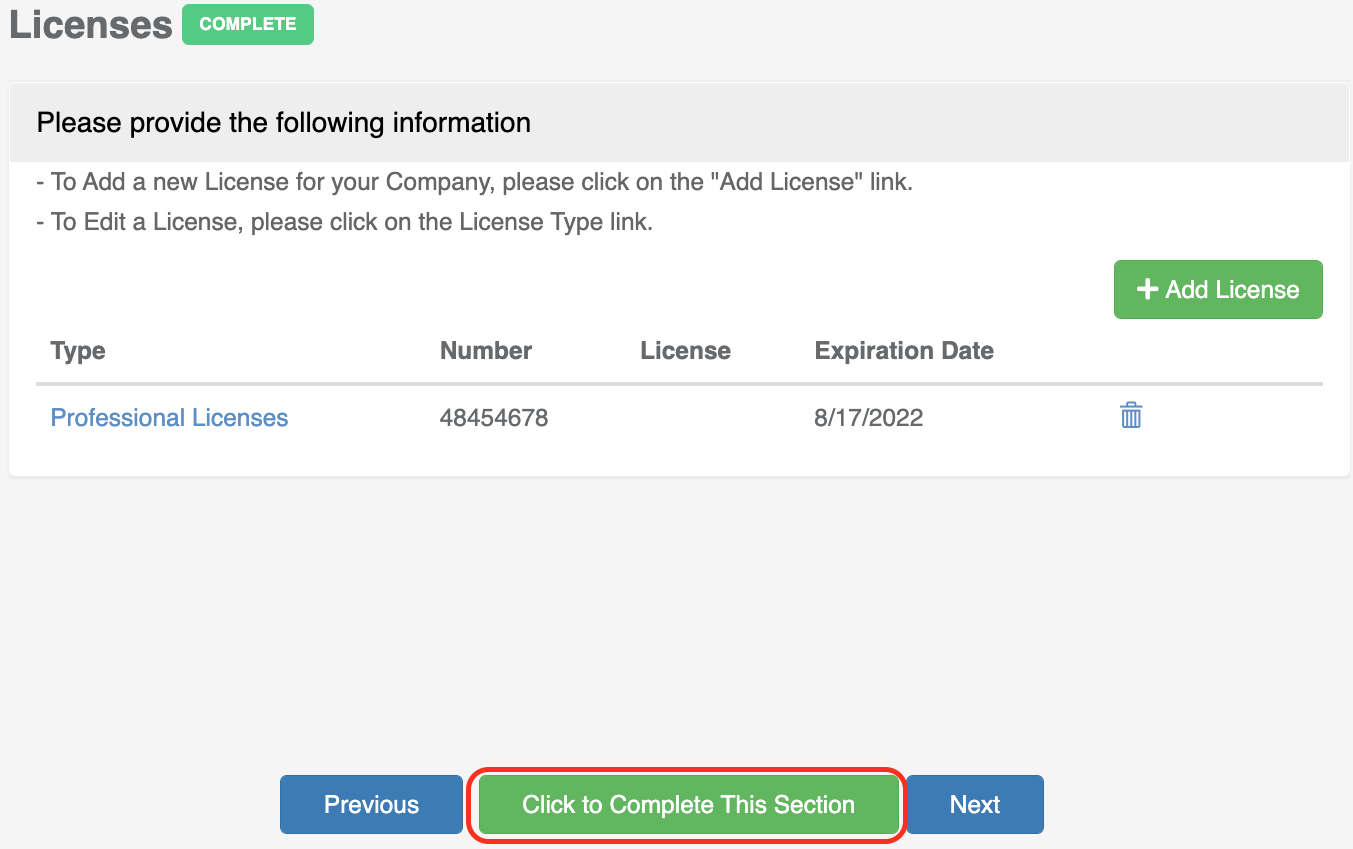
Comments
0 comments
Please sign in to leave a comment.