Supplier Registration - Accounts Receivable Profile
This section enables you to add new ACH or wire transfer payment information for your company.
Accounts Receivable Profile
Step 1 - From the Accounts Receivable Profile dashboard, you will see a section dedicated to information regarding receiving payments and an +Add New button that will allow you to add both ACH and Wire Transfer payment information. If your portal does not require you to add payment information, an alert will pop up when trying to select +Add New.
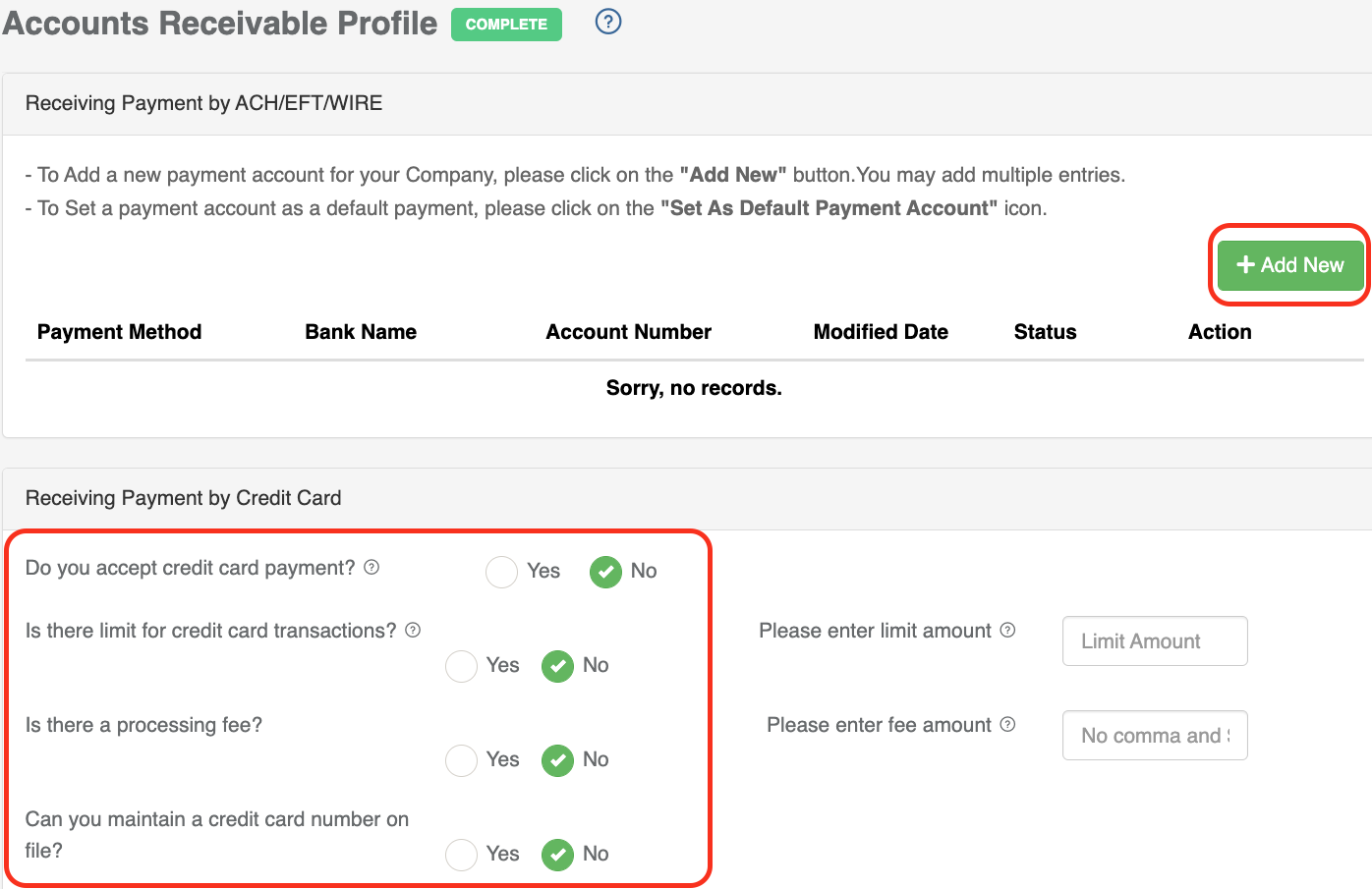
Step 2 - Select the green Click to Complete This Section button at the bottom of your screen once all fields have been entered. You will see the progress percentage increase appropriately and the module status change to Complete once the section is finished.
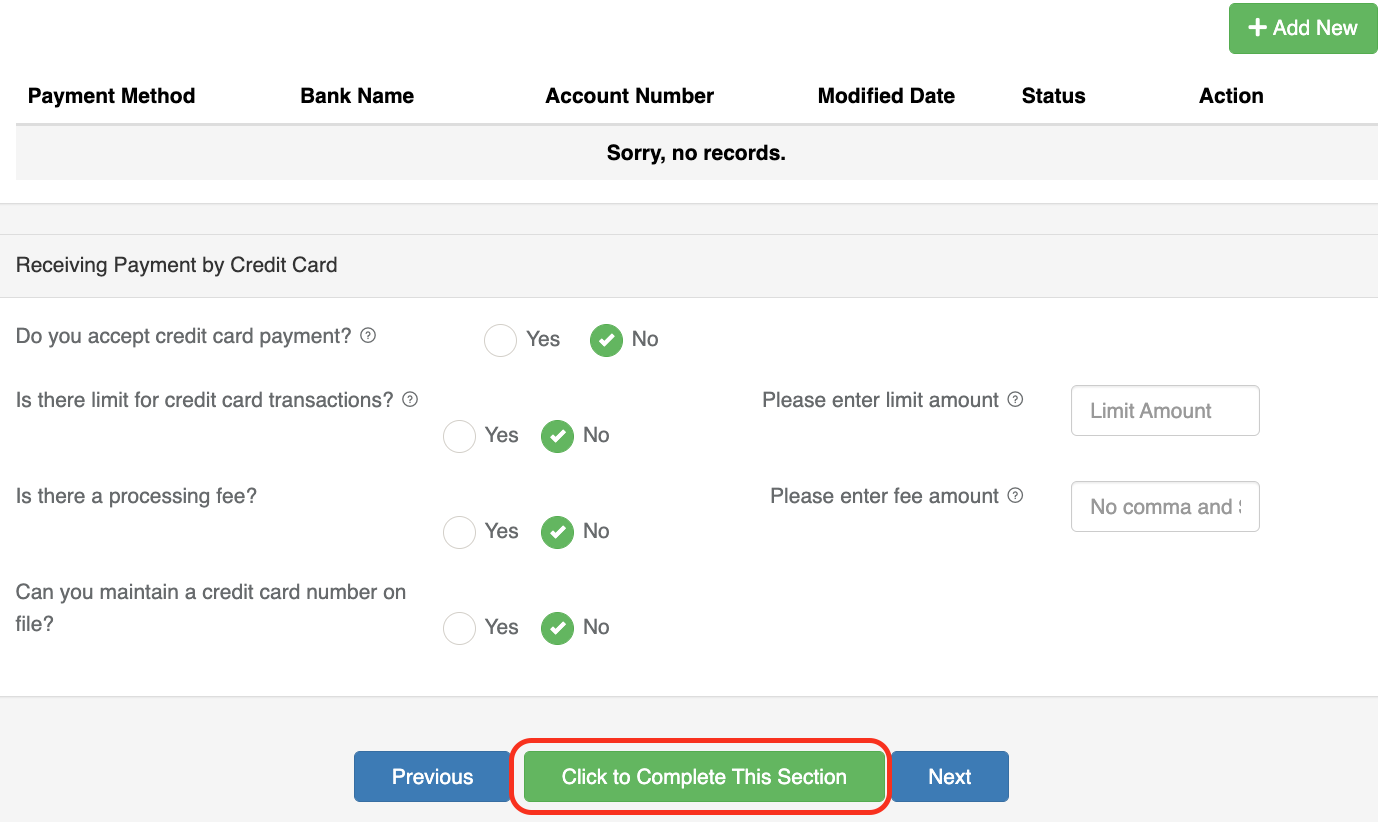
Comments
0 comments
Please sign in to leave a comment.