Supplier Registration - W-9/ Request for Taxpayer Identification Number
This section collects the W9 information for an individual company.
W-9/ Request for Taxpayer Identification Number
Step 1 - From the W-9/ Request for Taxpayer Identification Number dashboard, select Add New W-9 to input W-9 information. Fill out all required fields, indicated by a red asterisk (*) and hit Submit. If done correctly, you will see the message **Transaction carried out successfully** and then will be able to return to your dashboard.
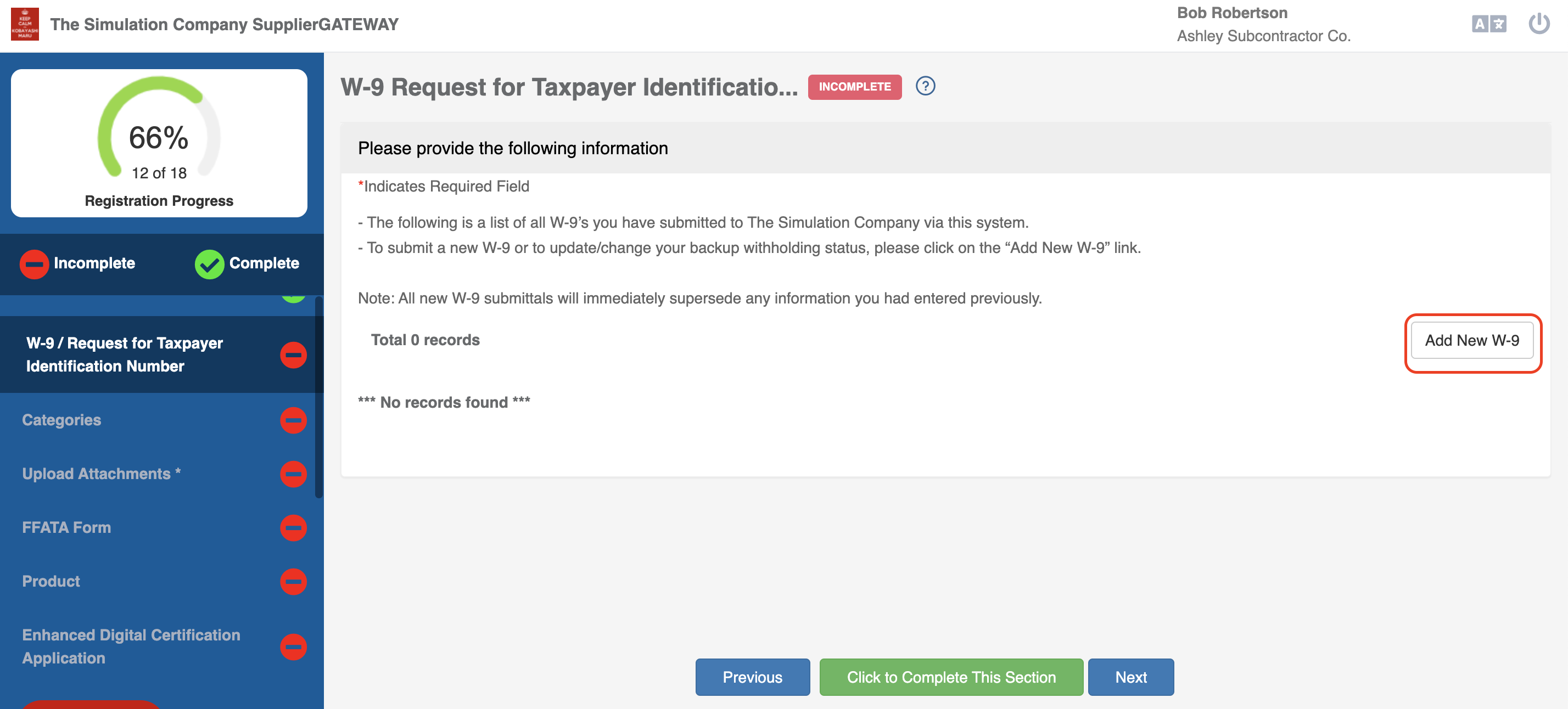
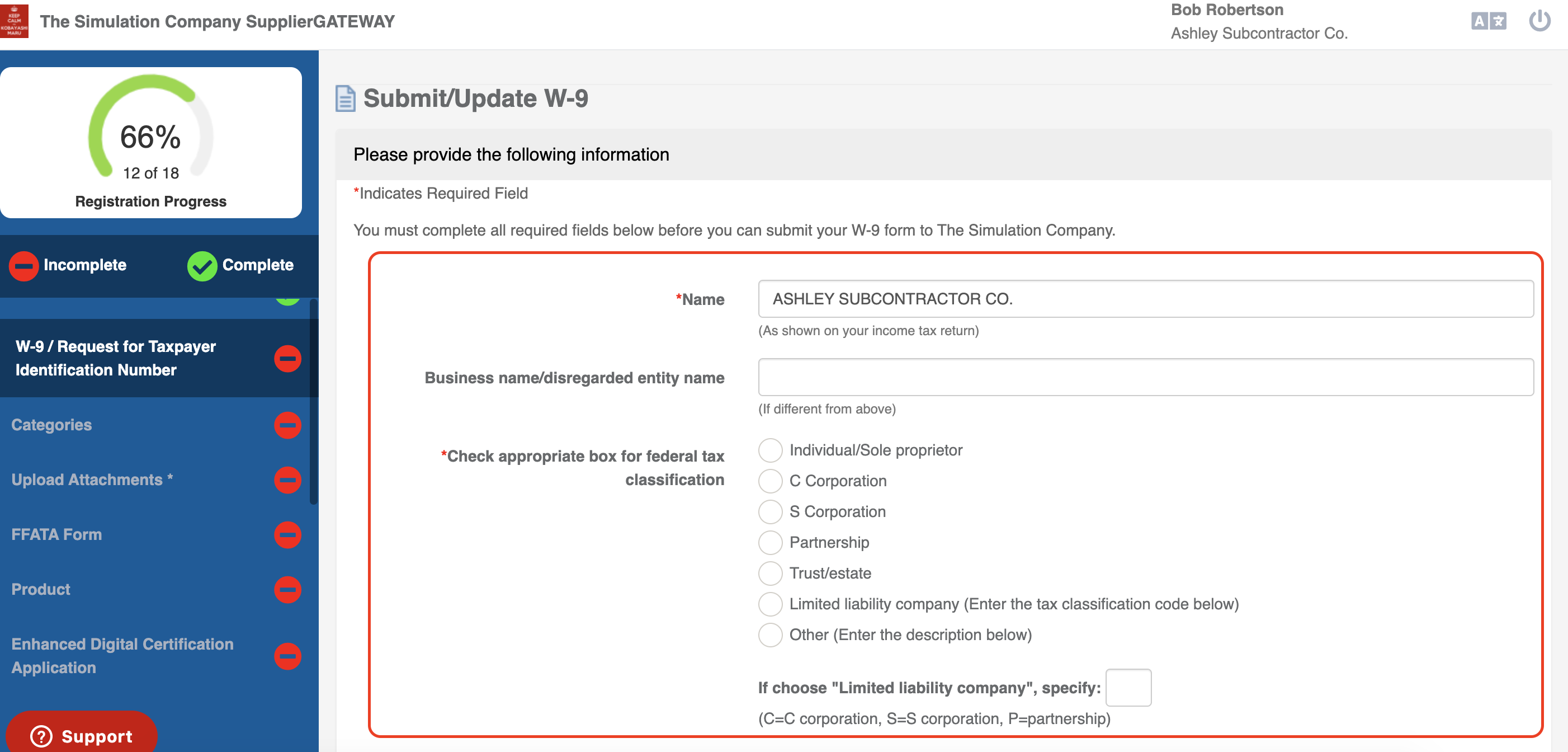
Step 2 - From your dashboard, you can now print a filled out W-9. This function will return a PDF file that can be downloaded and shared.
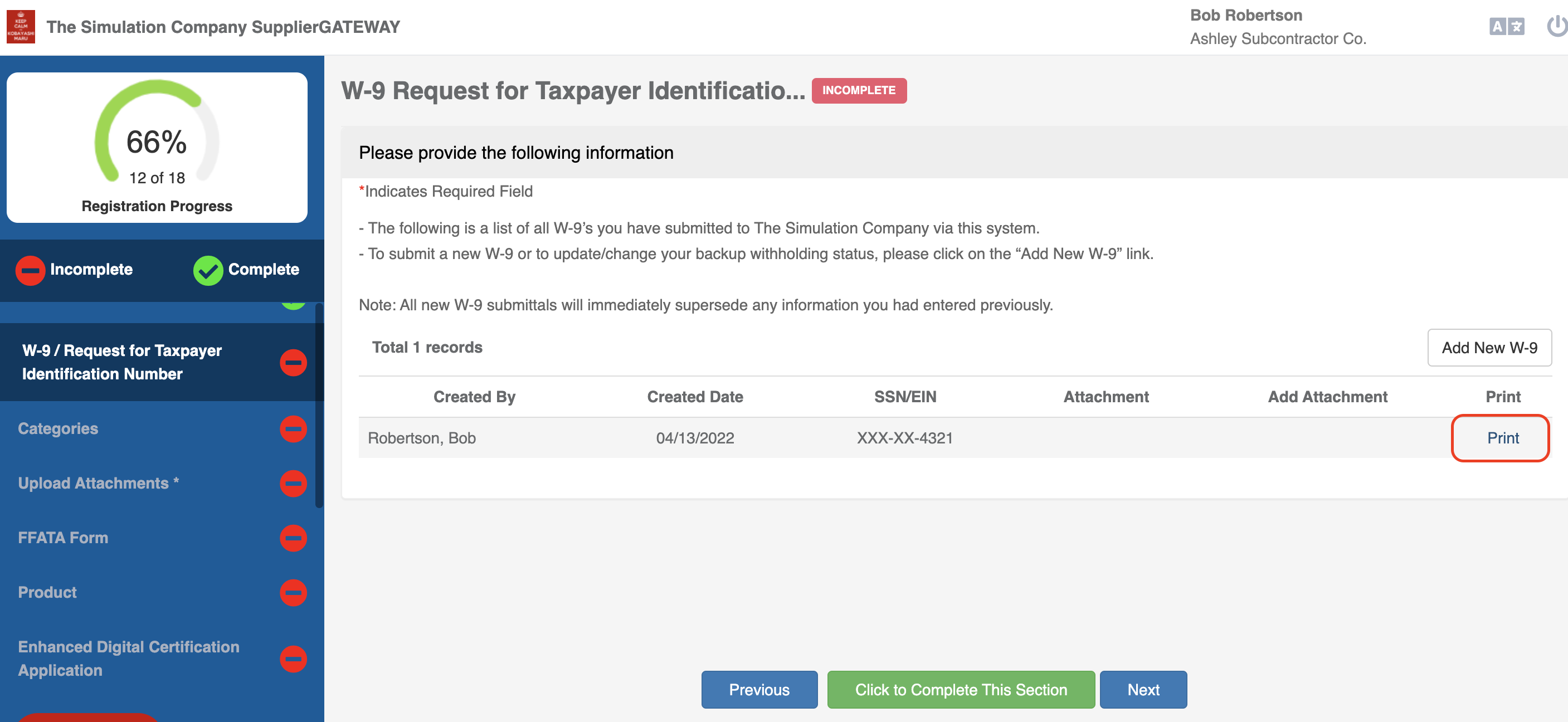
Step 3 - Once information you would like to add has been submitted, you select the green Click to Complete This Section button at the bottom of your screen. You will then see the progress percentage increase appropriately and the module status change to Complete.
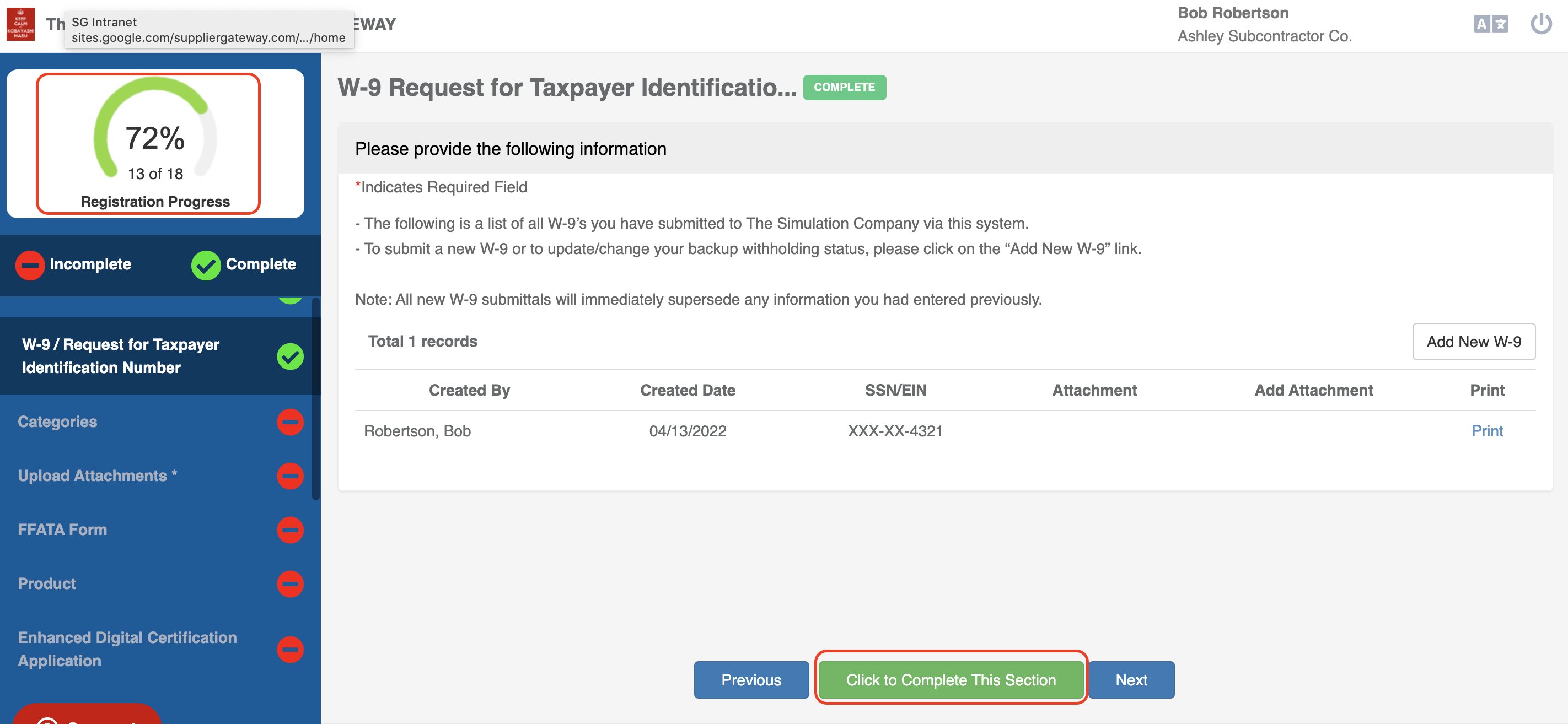
Comments
0 comments
Please sign in to leave a comment.