Supplier Registration - Enhanced Digital Certification
The Enhanced Digital Certification (EDC) is a fast and inexpensive way for your small business to get certified as a diverse-owned organization while at the same time exposing you to new opportunities afforded by being in the SupplierGATEWAY network.
You will immediately enjoy the advantage of publicly promoting your products/services to federal, state, local government and U.S. corporations seeking diverse businesses.
Completing the certification process only takes a few minutes. This tutorial will provide a step by step overview of how you complete the EDC application. Note that the EDC process is slightly different for each country - so be sure to select the correct country that matches where your business is located.
If your country is not indicated in the list, we do not yet have an EDC application - but it is most likely coming soon!
Enhanced Digital Certification
Step 1 - Complete the initial questions provided regarding your company. You will be notified whether you need to continue on to fill out more information or if your answers do not require you to fill out a certification. If you DO NOT qualify for certification, select Next at the bottom of your screen to complete the section.
*Note: You can always restart your application or change previously entered answers.
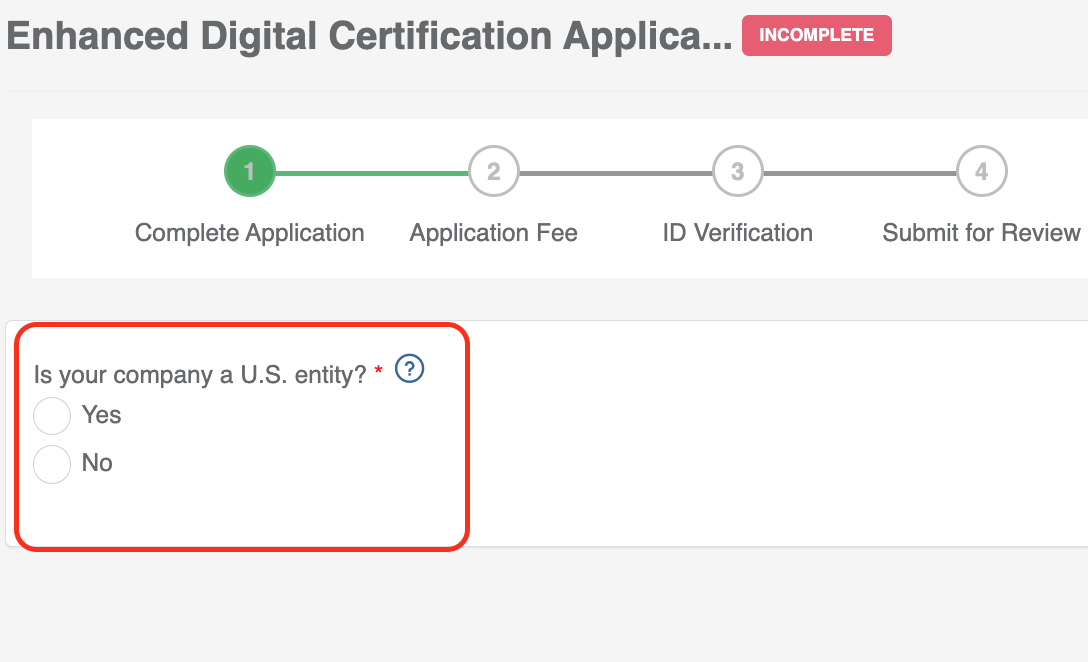
Step 2 - If instructed to continue on, agree to the Terms and Conditions and then fill out all required fields, indicated by a red asterisk (*).
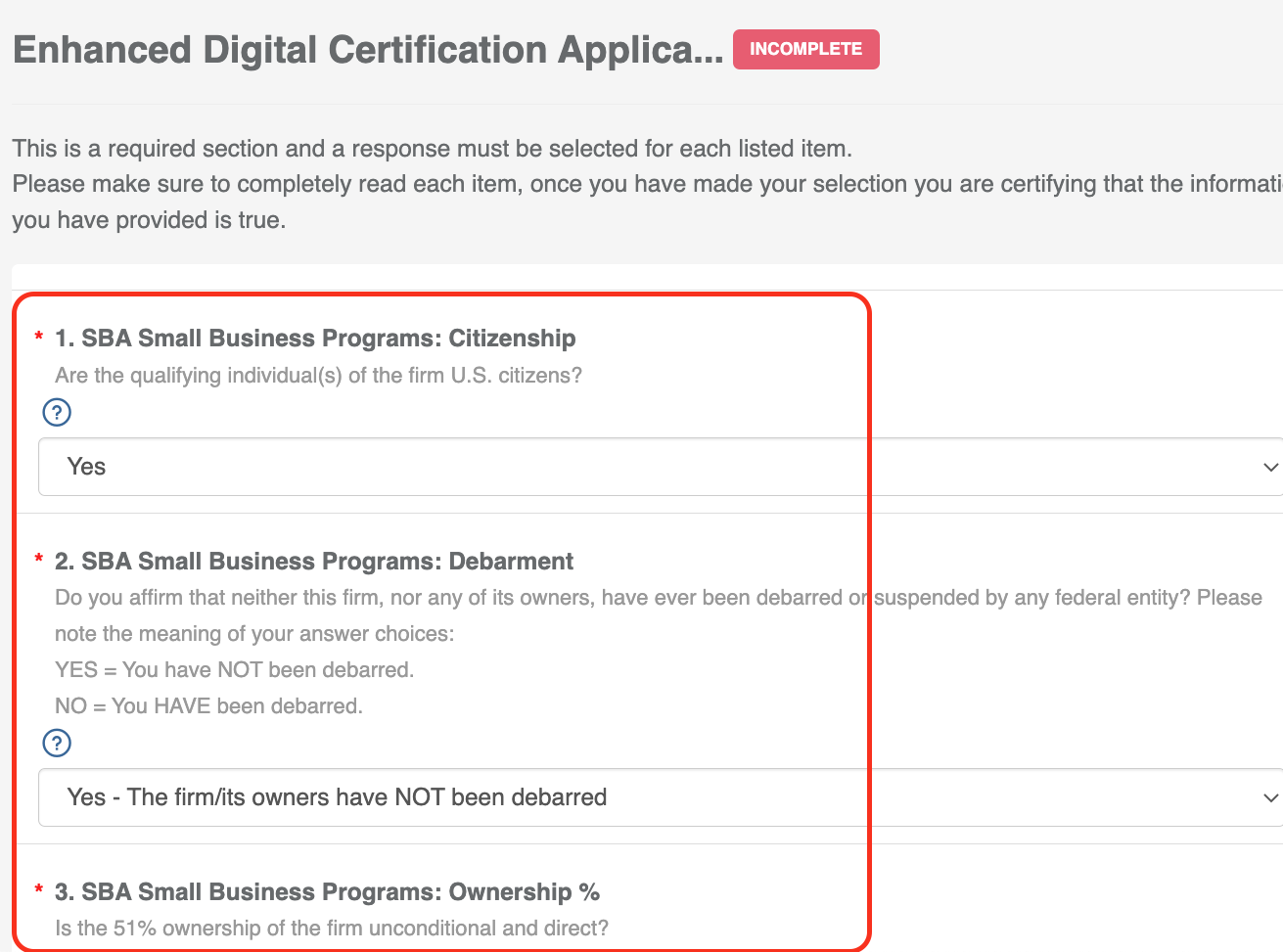
Step 3 - You will then be instructed to pay the application fee. Certifications are available for one (1) year or three (3) years. Select the option you would like and fill out the payment information.
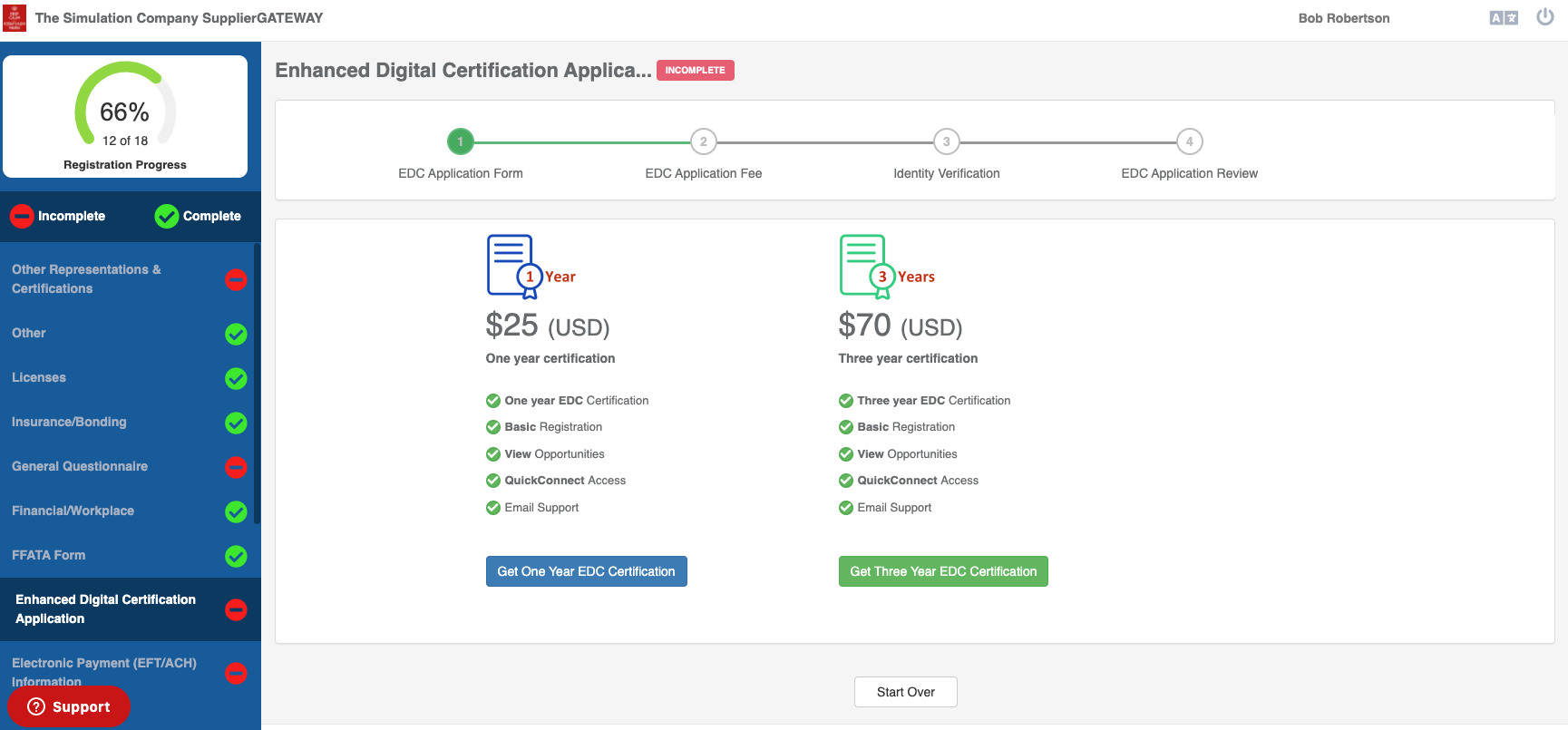
Step 4 - Complete the Biometric ID Verification. This must be completed by the authorized signatory that digitally signed the EDC Application.
You will need:
- Valid US Passport or Driver’s License or Government Issued ID
- Camera on your computer or a smartphone with a camera.
Step 5 - Review your application and confirm your information is correct. If the screening is completed satisfactorily you will receive the EDC certificate via email. This will normally take about 15 minutes or so. If there are any additional reviews or questions that we have, you will be notified via email.
Your EDC notification email will include your certificate as an attachment (pdf) as well as a copy of the QR code that you can use on your website, as part of your email footer, or anywhere else that you want to display your certification. Prospective customers can scan the code to verify the authenticity and validity of your certification.
You will need:
- Email Access
Please remember to click on the green Click to Complete This Section button at the bottom of your screen. If the minimum field requirements have been met, you will see the progress percentage increase appropriately and the module status change to Complete.
Your EDC certificate
Your EDC certificate will be an attachment to the notification email. You can also generate a copy anytime by logging into your SupplierGATEWAY account.

Your EDC QR code
Your clients can access some summary information about your business by scanning the EDC QR code. You can scan this sample company QR code (below) to see what that looks like.

Comments
0 comments
Please sign in to leave a comment.