Monitoring Project Diversity Impact
This module will walk you through how to measure your project's diversity impact using the key components below.
The key components involved in monitoring results are:
- Diversity Tracking
- Reporting Compliance
- Project Category View
- Cost Center View
- Individual Supplier View
Measuring Diversity Impact
Step 1 - From your Subcontract Plan Console, navigate to your Project Reporting Dashboard, seen to the left of your screen, to get started.
Step 2 - Your dashboard report provides graphical reporting information that can be filtered to your specific needs.
- See the Percentage of Reporting Compliance at the top left of your screen
- Click the View Statistics link in the top left to see the stats of reporting status of subcontractors
- Click the Tier drop down list to see reports from a specific tier
- Click the Project drop down list to select specific projects to view in dashboard results
- Click the Supplier drop down list to select a specific supplier to view in dashboard results
- Click the Select Demographic Category drop down list to filter diversity categories to see on your dashboard
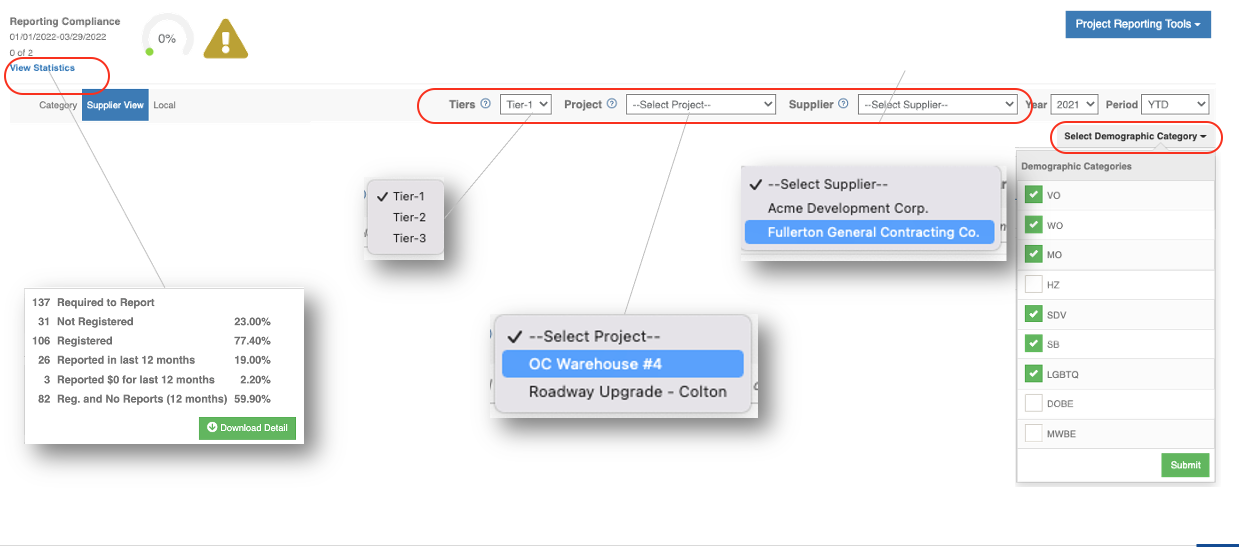
Step 3 - You may also edit your summary views by category, supplier, or location.
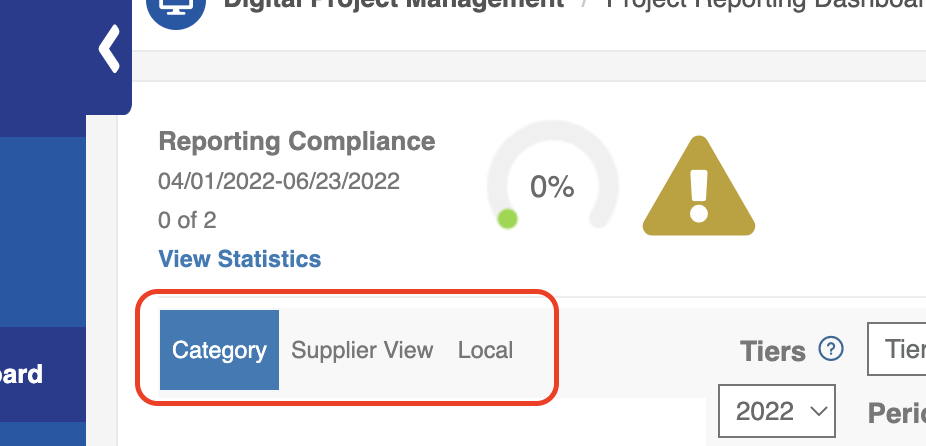
To view spend by category, select the Category option in the top left of your project reporting dashboard. This will provide you with a sum of all reported diversity spend by category.
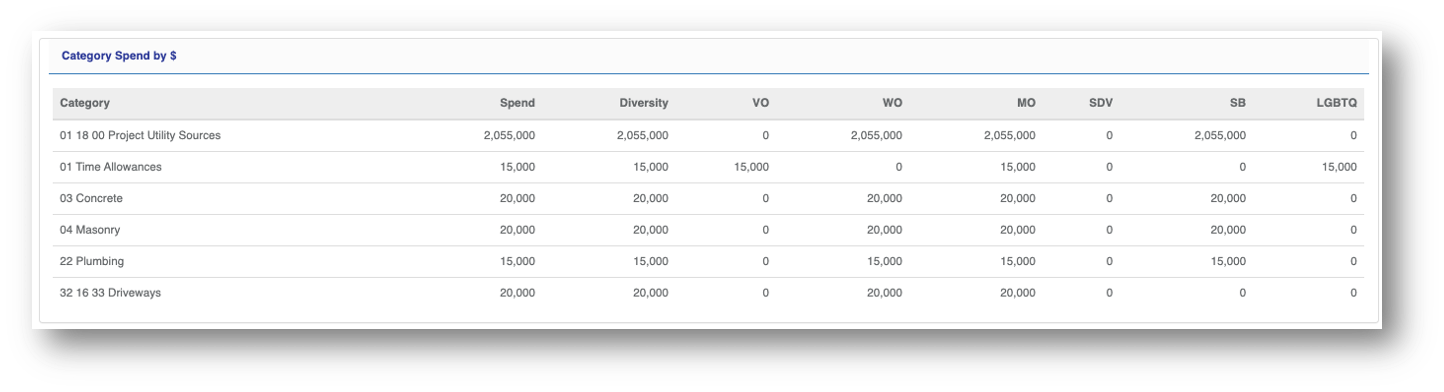
To view by supplier, select the Supplier View option in the top left of your project reporting dashboard. This will provide you with a sum of all reported diversity spend by supplier. These results are grouped by tier.
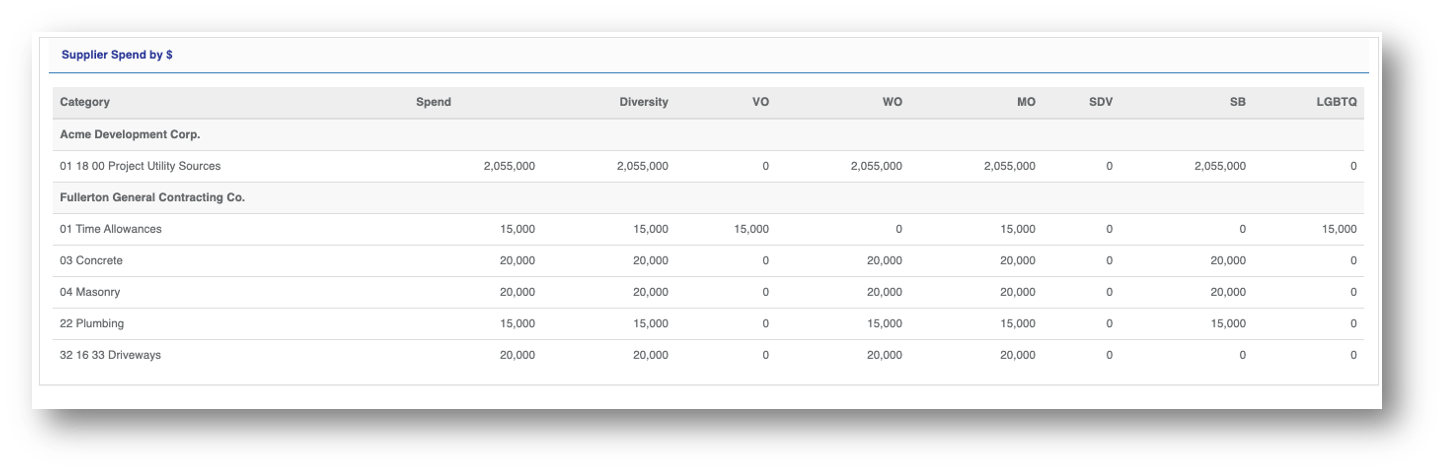
Finally, selecting the Local will bring you to a map view where you will be able to see the location of each subcontractor, who their prime is, what the spend amount is, and what category of service they provide.
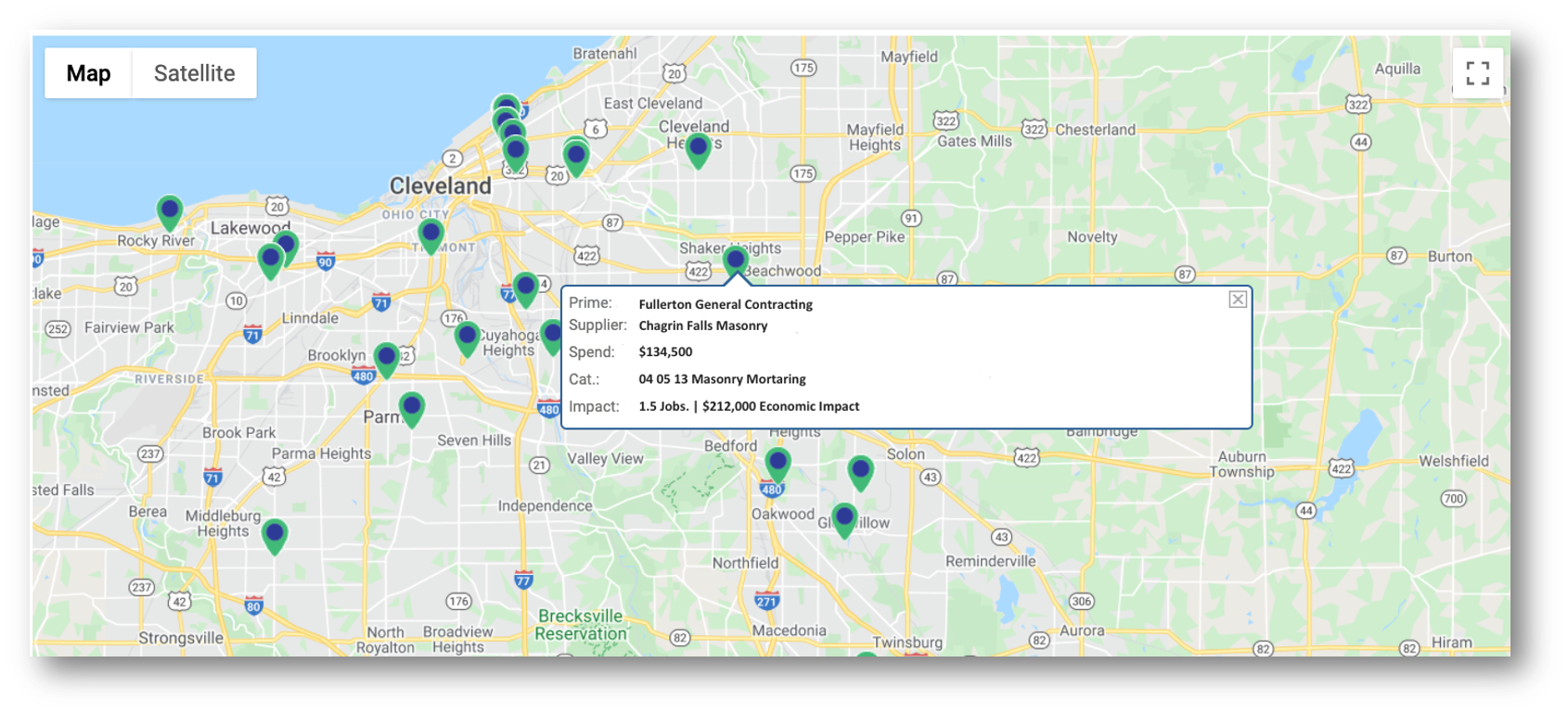
Comments
0 comments
Please sign in to leave a comment.