Managing Multi Tier Spend Reporting
This module will walk you through how to monitor and manage reports submitted you you by your developers/ general contractors.
The key components involved in monitoring reports are:
- Multi Tier Views of Spend
- Notes
- Plan Overview
- Manage Plan Status
- View Supplier Payment Disputes
Monitoring Reporting
Reviewing Multi Tier Diversity Spend Summaries ![]()
As a customer, you will be able to see all spend reports that have been submitted for a project from both your developer/general contractor AND all of their subcontractors that fall within your your previously set Tier requirements. To see this view, navigate to the dashboard icon for a specific project.
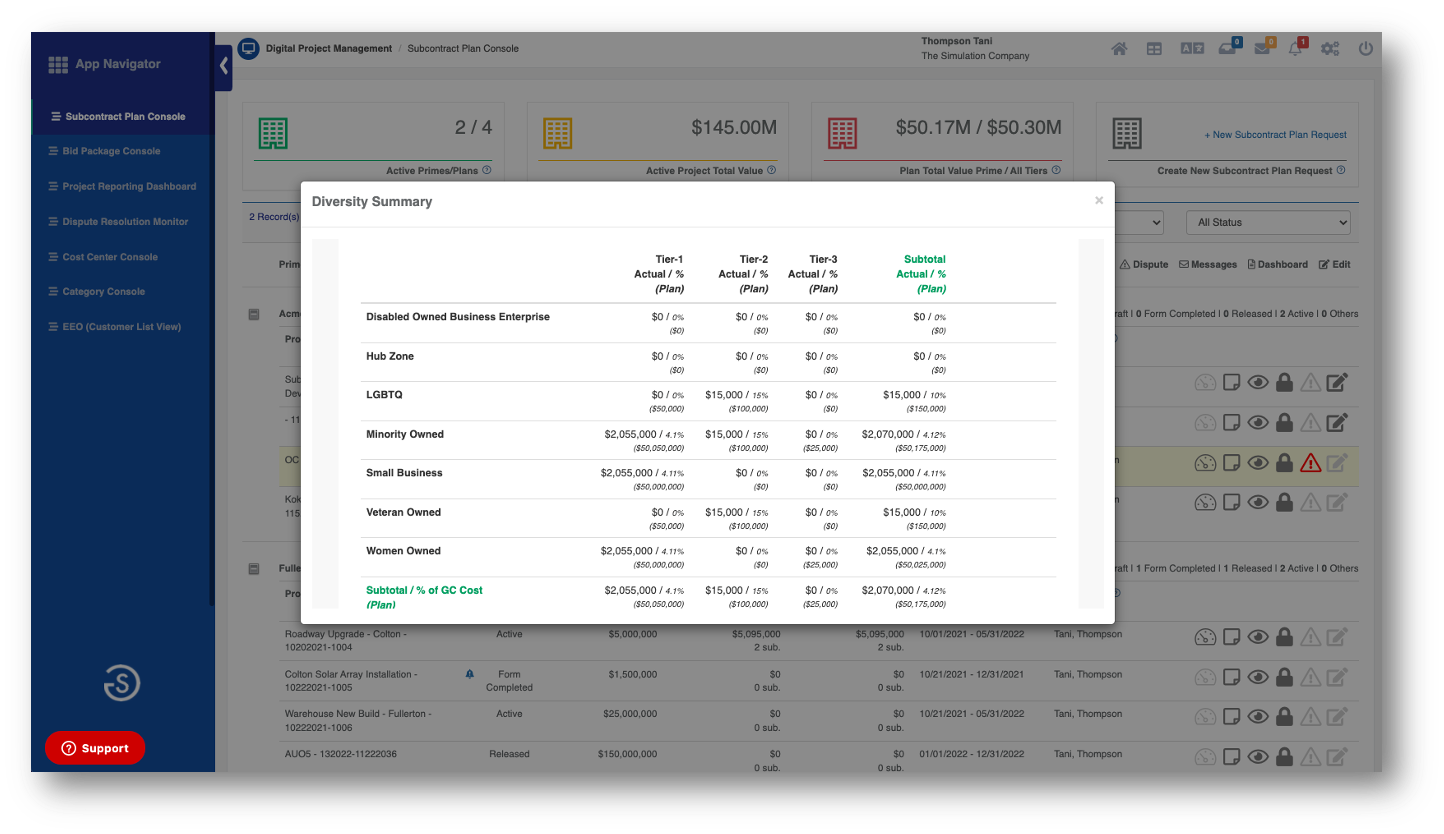
Adding Notes ![]()
You may add notes to each project by selecting the Add or View notes icon for a specific project. *Notes are visible only to users from your organization.
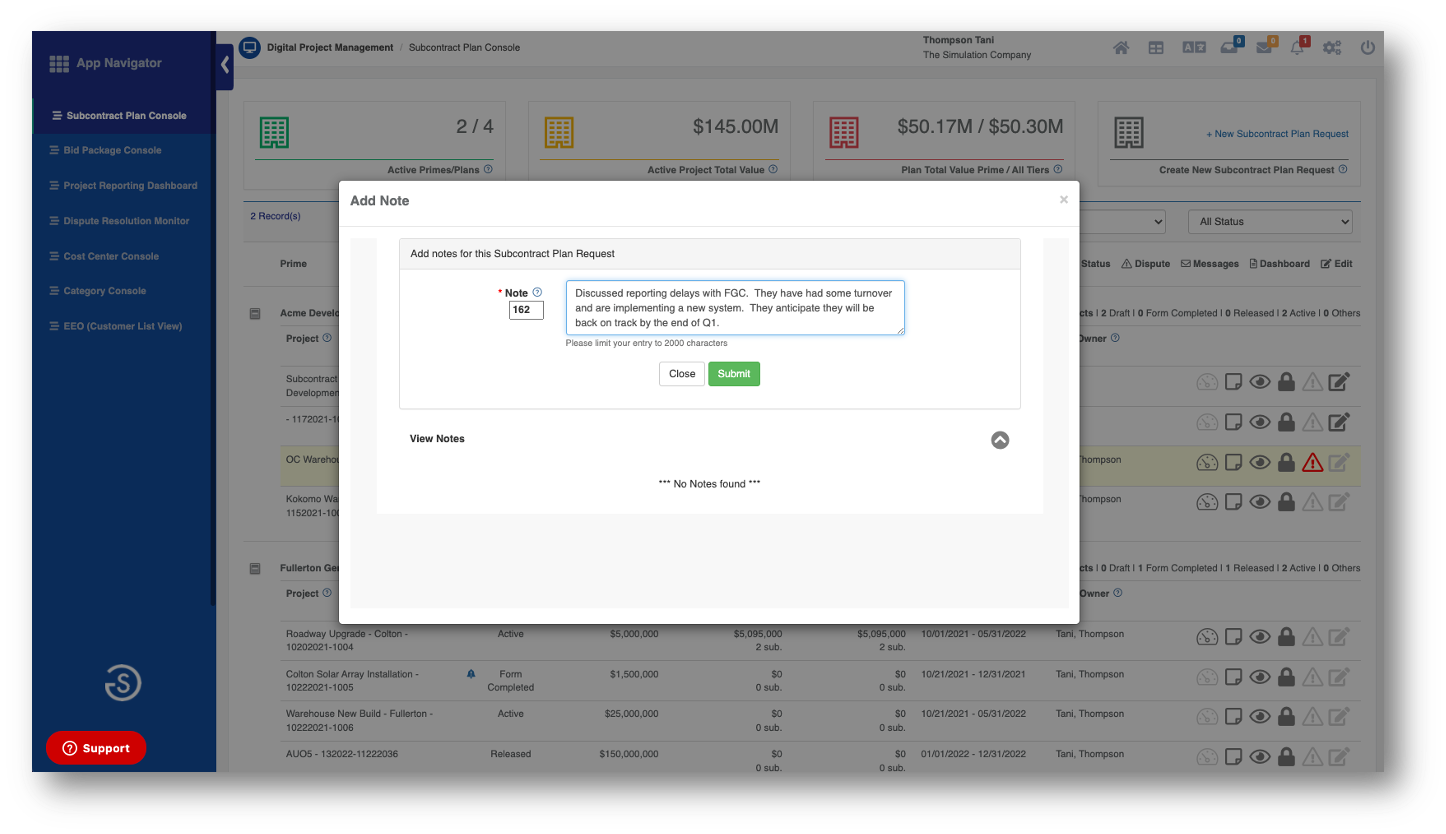
Viewing a Project Plan Summary ![]()
By selecting the View Plan Details icon, you may see the original plan details for a specific project including the estimated project value. *Note this estimated value is not visible to the Developer/General Contractor.
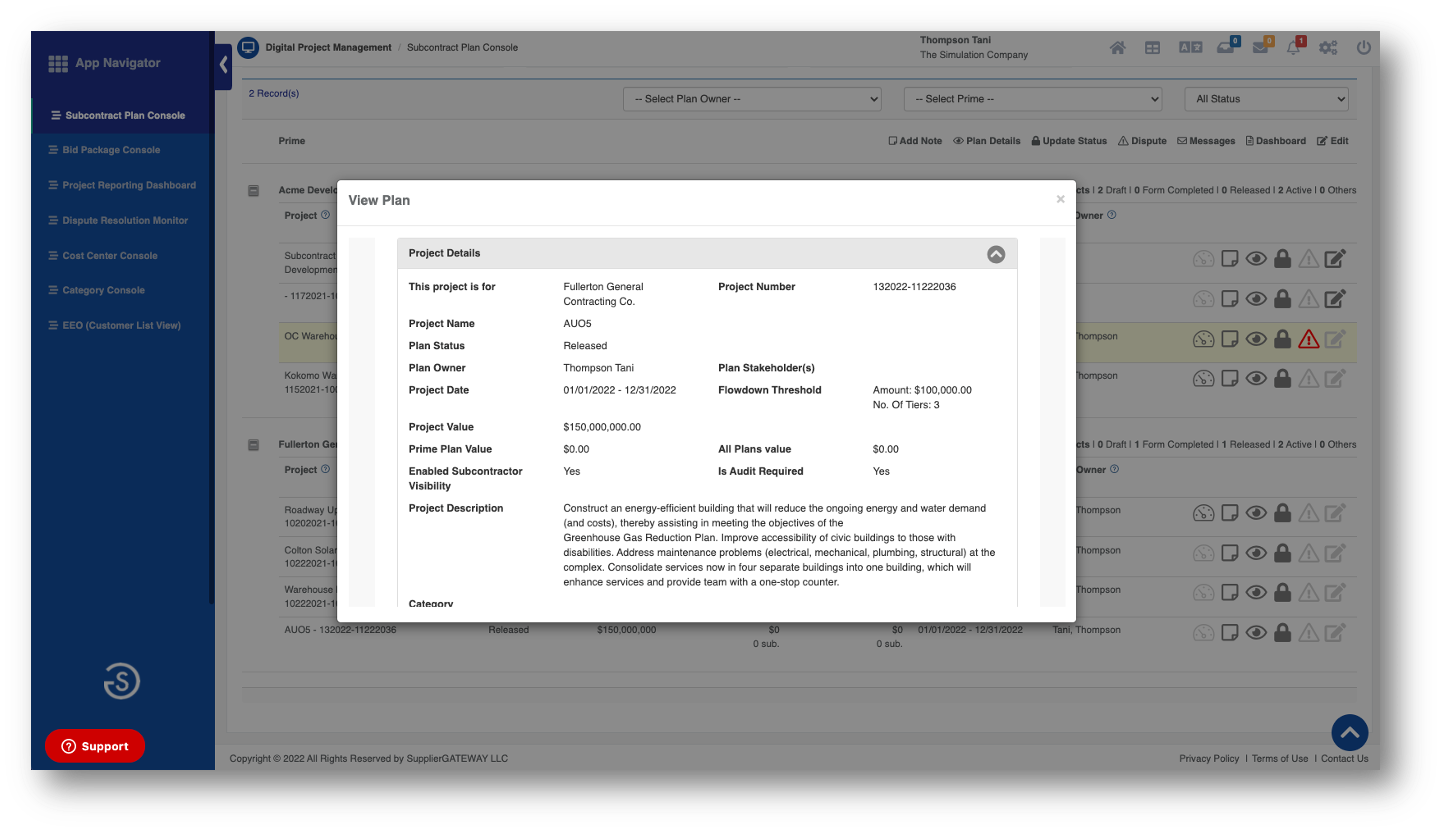
Updating a Project's Status![]()
Select the Update Plan Status icon to cancel or close an active project. Using this function will send a notification to the Developer/General Contractor, any of the lower tier subcontractors, as well as any plan stakeholders.
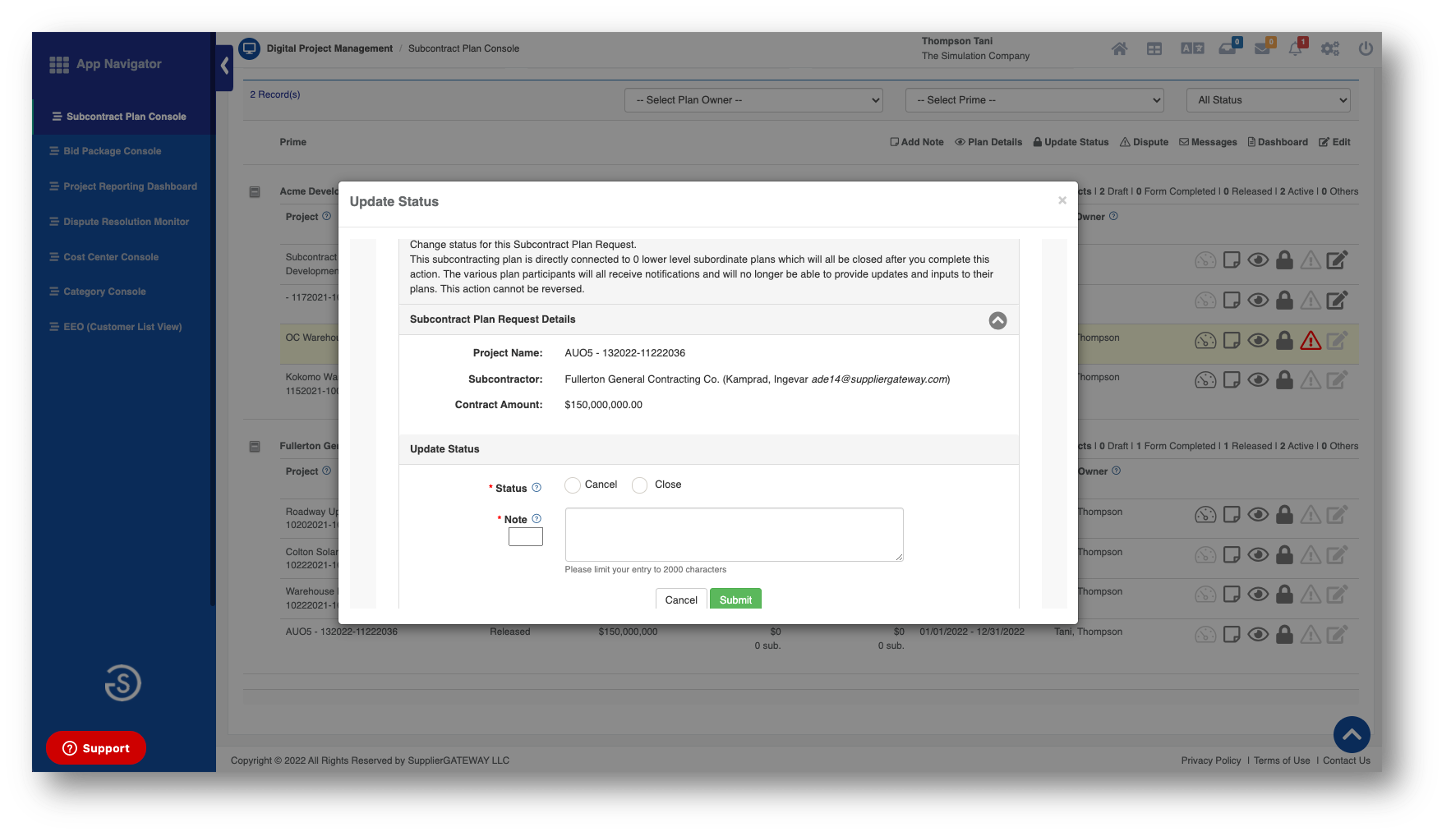
View Subcontractor Spend Disputes ![]()
If a subcontractor spend dispute is available from any tier, the alert icon on your Subcontract Plan Console next to a specific project will appear red. By selecting this icon, you are able to access any recorded disputed spend amounts from all tiers in a project. *Note: This is view only access.
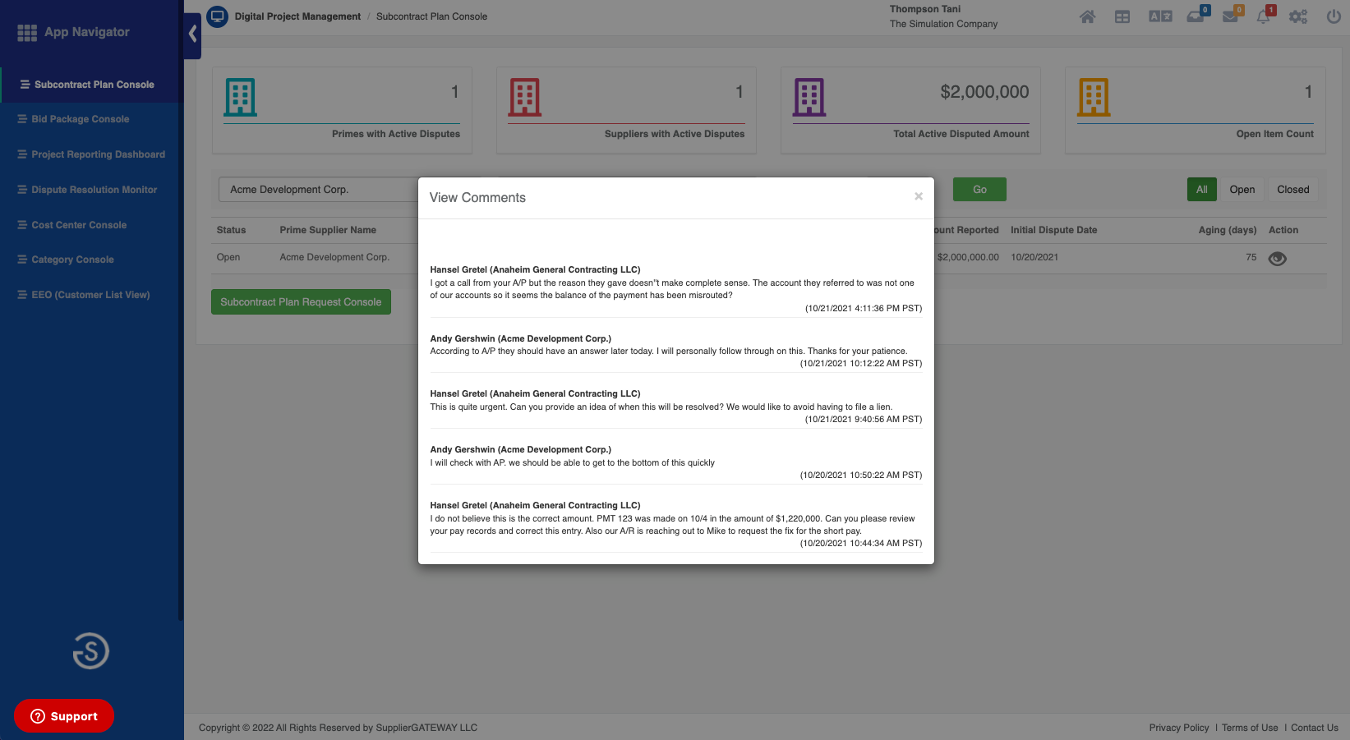
Comments
0 comments
Please sign in to leave a comment.