Reporting Your Subcontract Plan Diversity Spend
This module will review how to upload your own diversity spend so your customers can see how you are utilizing diverse subcontractors.
The key components needed for reporting your own direct diversity spend include:
- Vendor Name
- Vendor Classification
- Spend Amount
Reporting Your Spend
Step 1 - Navigate to your Subcontract Plan Manager dashboard on the Digital Project Reporting app.
Step 2 - Click on the calculator icon to initiate your diversity spend report to the right of the specific project you would like to work on.
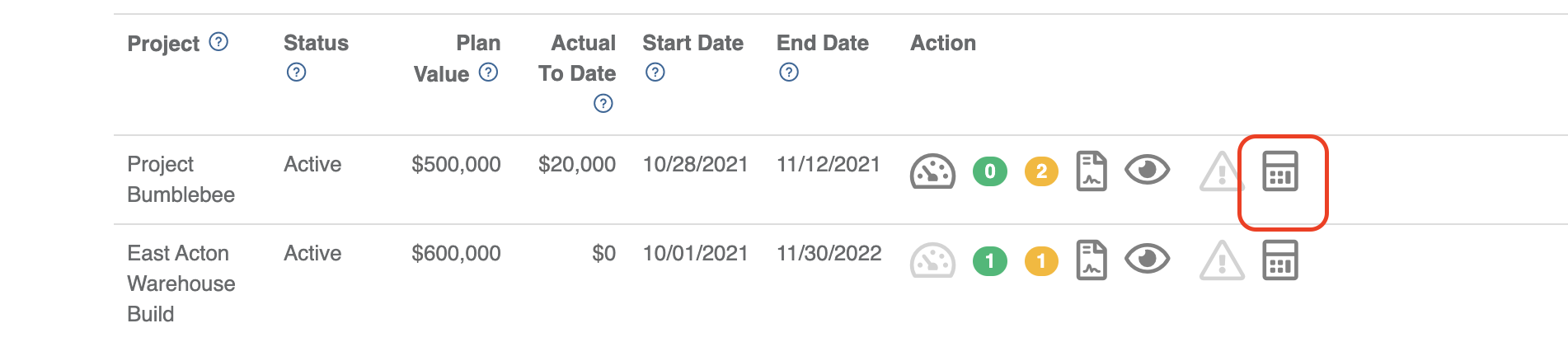
Step 3 - Next you will select a service/product category from the provided list. If you had previously selected a category for this subcontractor, the choice will be automatically preselected here.
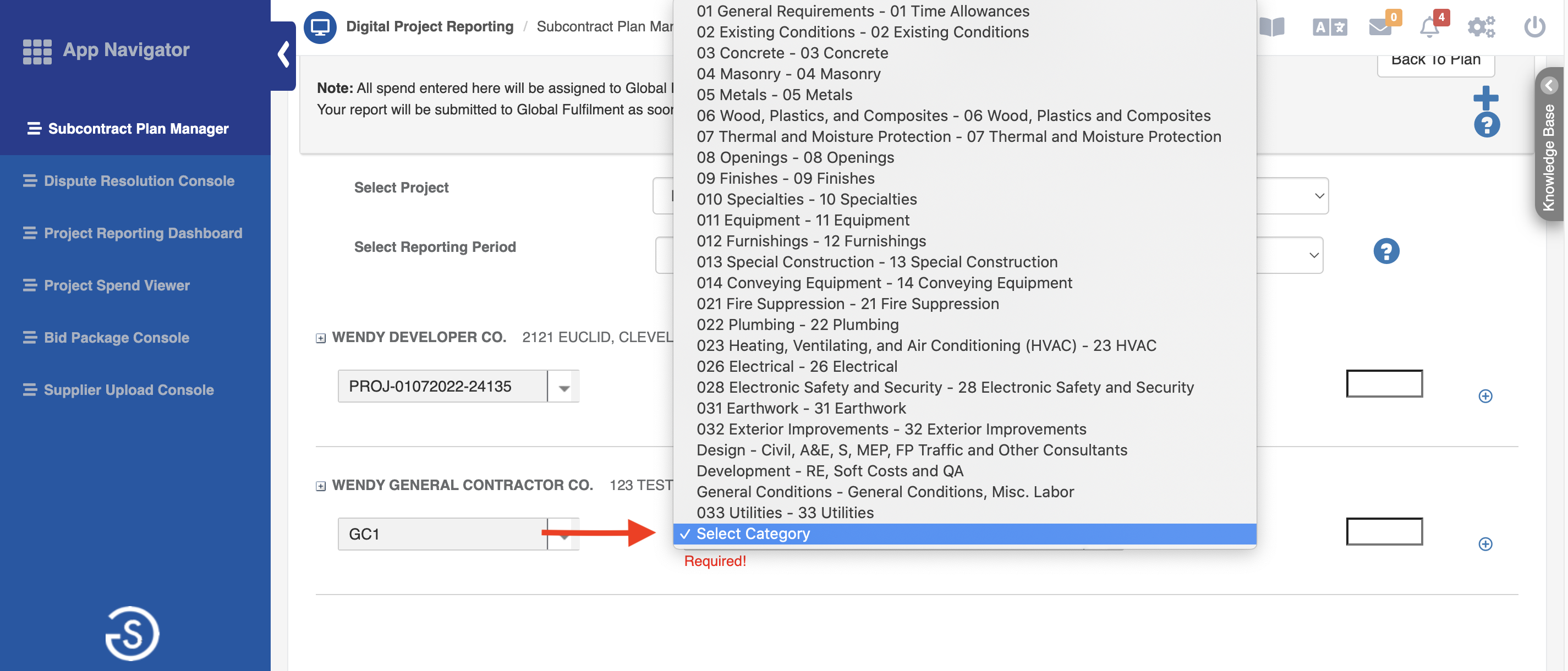
Step 4 - Next, you will confirm the reporting period, identify the subcontractor/vendor, enter the spend amount, and finally, click on the "+" symbol to submit the spend entry.
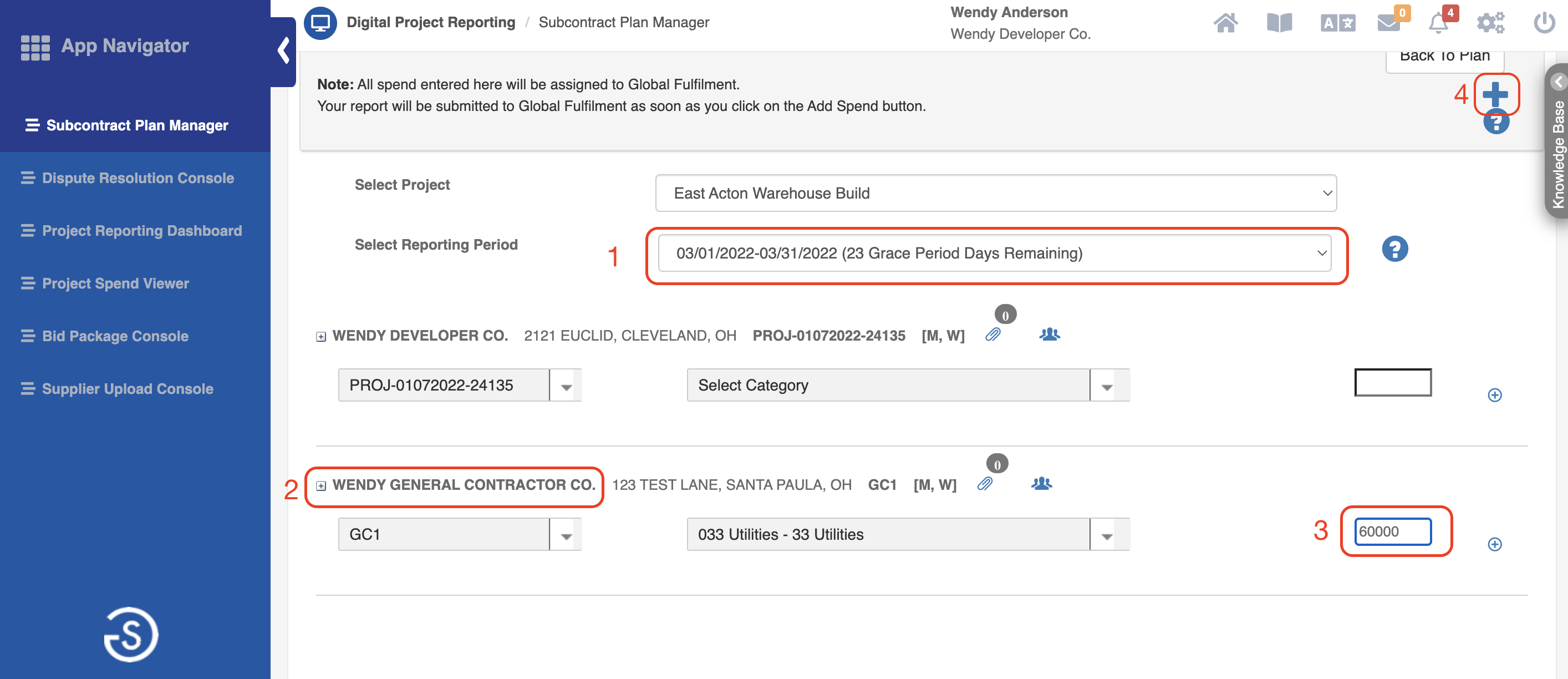
Step 5 - Review the entered spend amount and confirm that it is correct. If you have made a mistake, click on the edit icon to change the value or the trashcan icon to delete the entry.
Comments
0 comments
Please sign in to leave a comment.