Con Edison Matchmaker - Prime Vendor Partner Instructions - Part 3 - Conducting Meetings
Part 3 - Conduct Matchmaker Meetings Via Zoom.
Each appointment will have a separate zoom meeting room. You will be sent the link to each room along with appointment details and information about the supplier you are meeting with.
1. Review the Meeting notice and make sure the link for the meeting is visible. The meeting notice is also sent in a form that you can save to your calendar
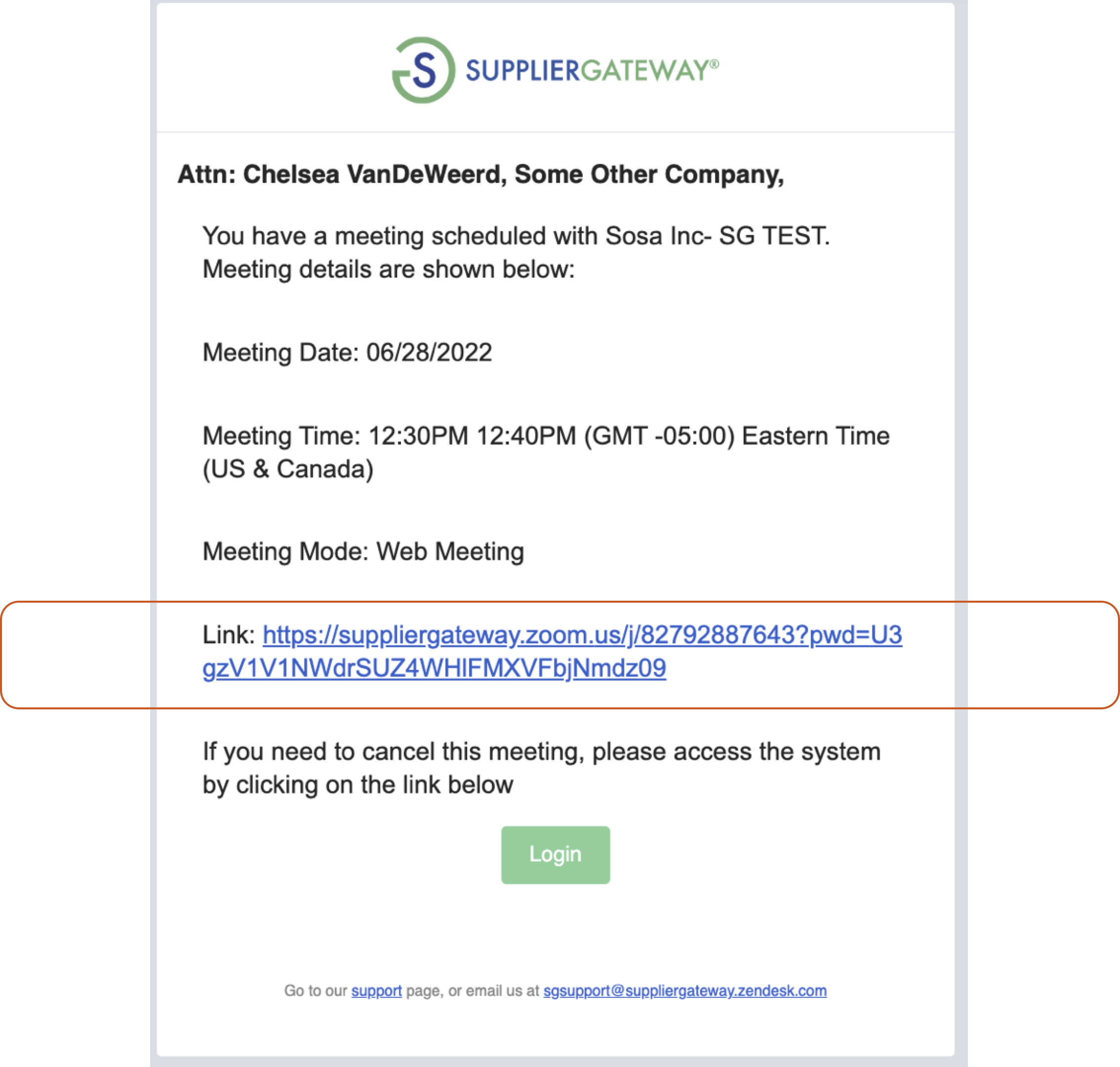
2. At the appointed meeting time (actually we recommend 2 minutes before) click on the link for the meeting from your email. You will find that Zoom may ask you for some basic information
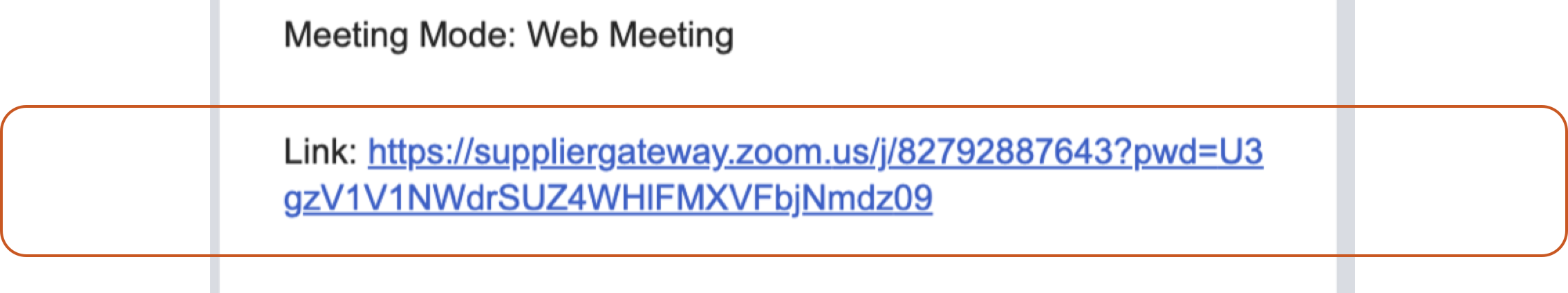
3. Accessing meetings from the platform. You can also view your schedule and join your meetings from the posting console. Just click on the calendar icon and the window that opens will show you all of your meetings.
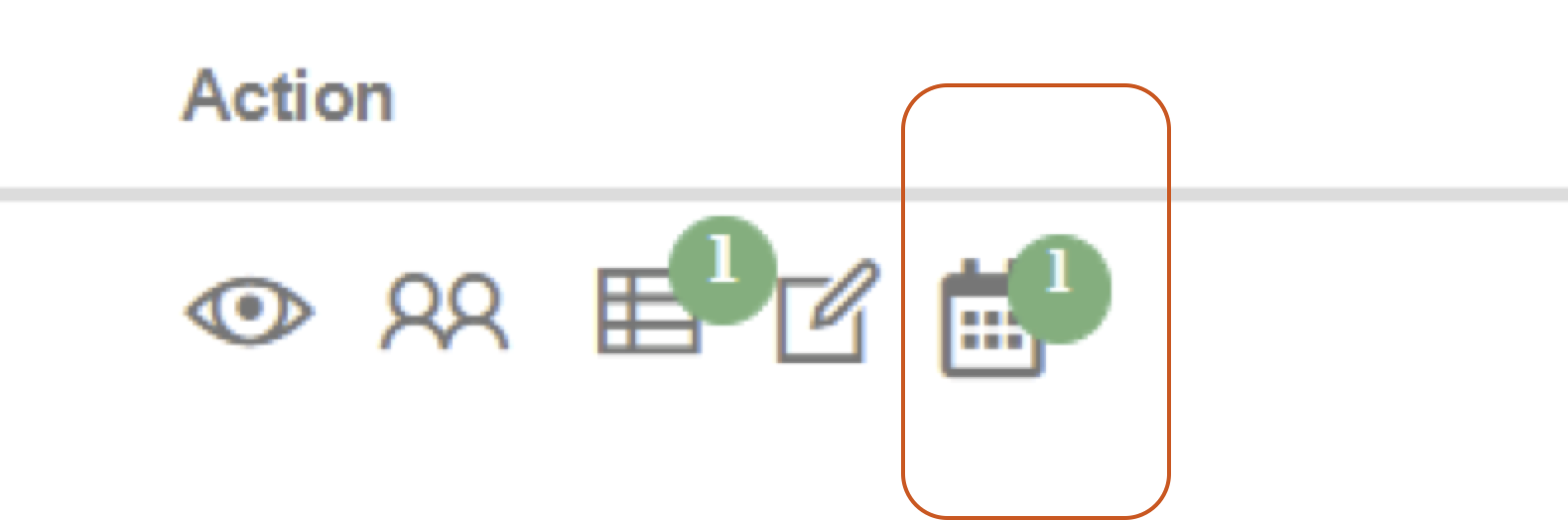
4. Join the meeting from the system. In the schedule window, you can click on the join icon to enter the meeting room. Remember, there is a separate room for each meeting! This is so we keep all your meetings and discussions private.

This is the Join Icon. Look below to see where it is on your schedule panel.
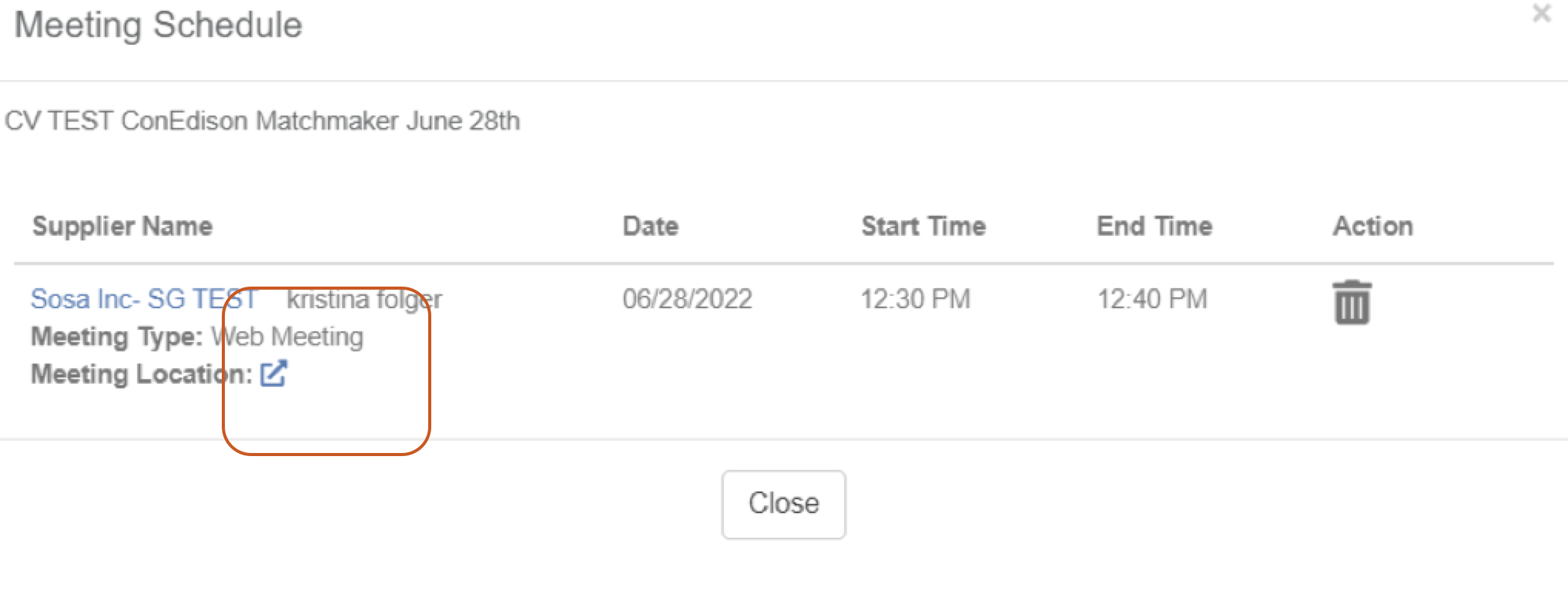
Congrats! You have officially conducted a matchmaker session!
Comments
0 comments
Please sign in to leave a comment.