Managing New Project Requests
This lesson will walk you through navigating your diversity reporting console with the purpose of acknowledging new plan requests as well as viewing any other subcontract plans you are already managing.
Navigating to the digital project reporting app will bring you to the Subcontract Plan Manager. Your page will show a list of any projects you are currently managing and any new requests. The new requests will be shown in red. You will be required to acknowledge in order to accept management.
Step 1 - Click on the red highlighted bar to view/acknowledge the new plan request. 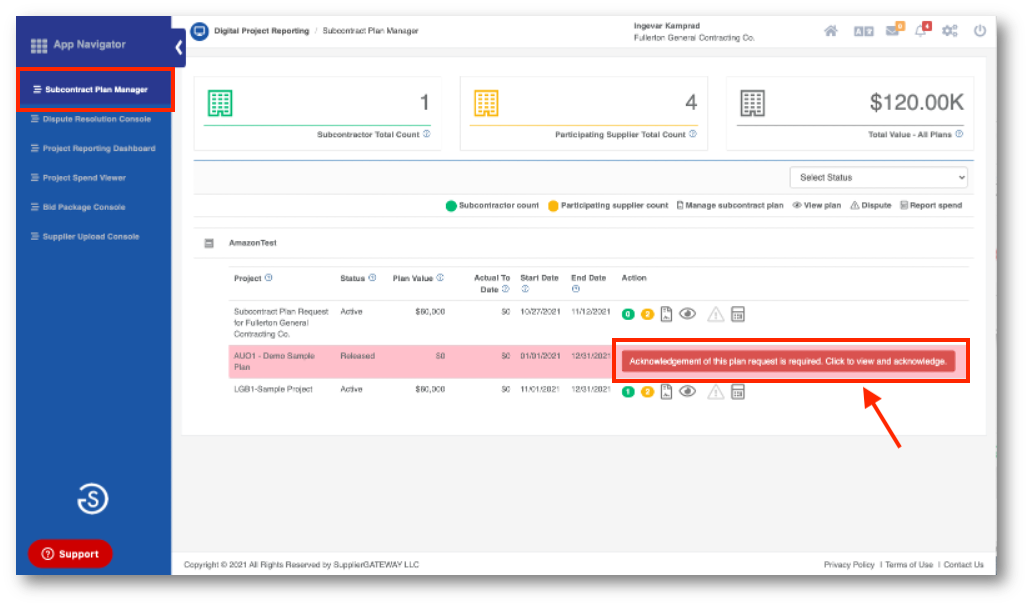
Step 2 - Prior to acknowledging, review the project details. This page provides you with the project name, start and end dates, as well as a summary description of the proposed plan. Once ready, click on the "Acknowledge" button. Your customer will automatically be notified of your acknowledgement via email.
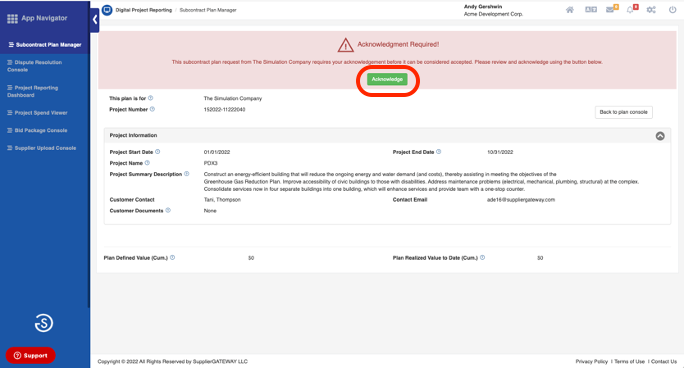
Step 3 - After acknowledging the request, you will see a confirmation pop up that will prompt you to add Diverse Subcontractors to your plan. See how to do this in our next module.
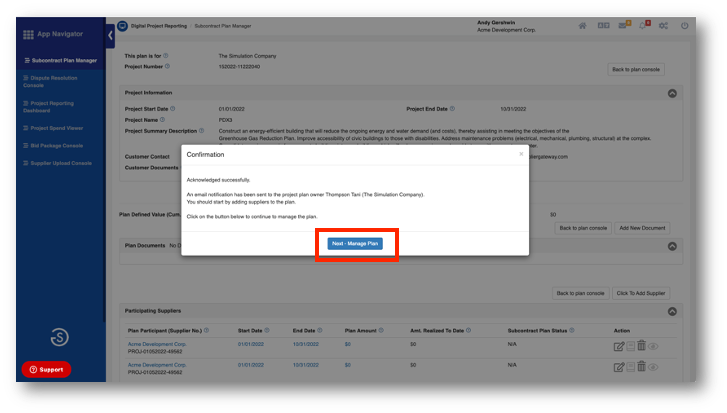
Comments
0 comments
Article is closed for comments.