Requesting Diversity Spend Plans from your Subcontractors
In certain cases, your customer may require you to ask your Subcontractors to also submit a plan for how they will also utilize diverse suppliers. This console automates the process for you, learn how in this module.
The key components needed to request diversity spend plans include:
- Project Name
- Project Documents
- Project Descriptions
- Budget Estimate (internal)
Requesting Spend Plans
Step 1 - Navigate to the Subcontract Plan Manager dashboard in your Digital Project Reporting app. Select the manage subcontract plan icon to the right of a specific project.
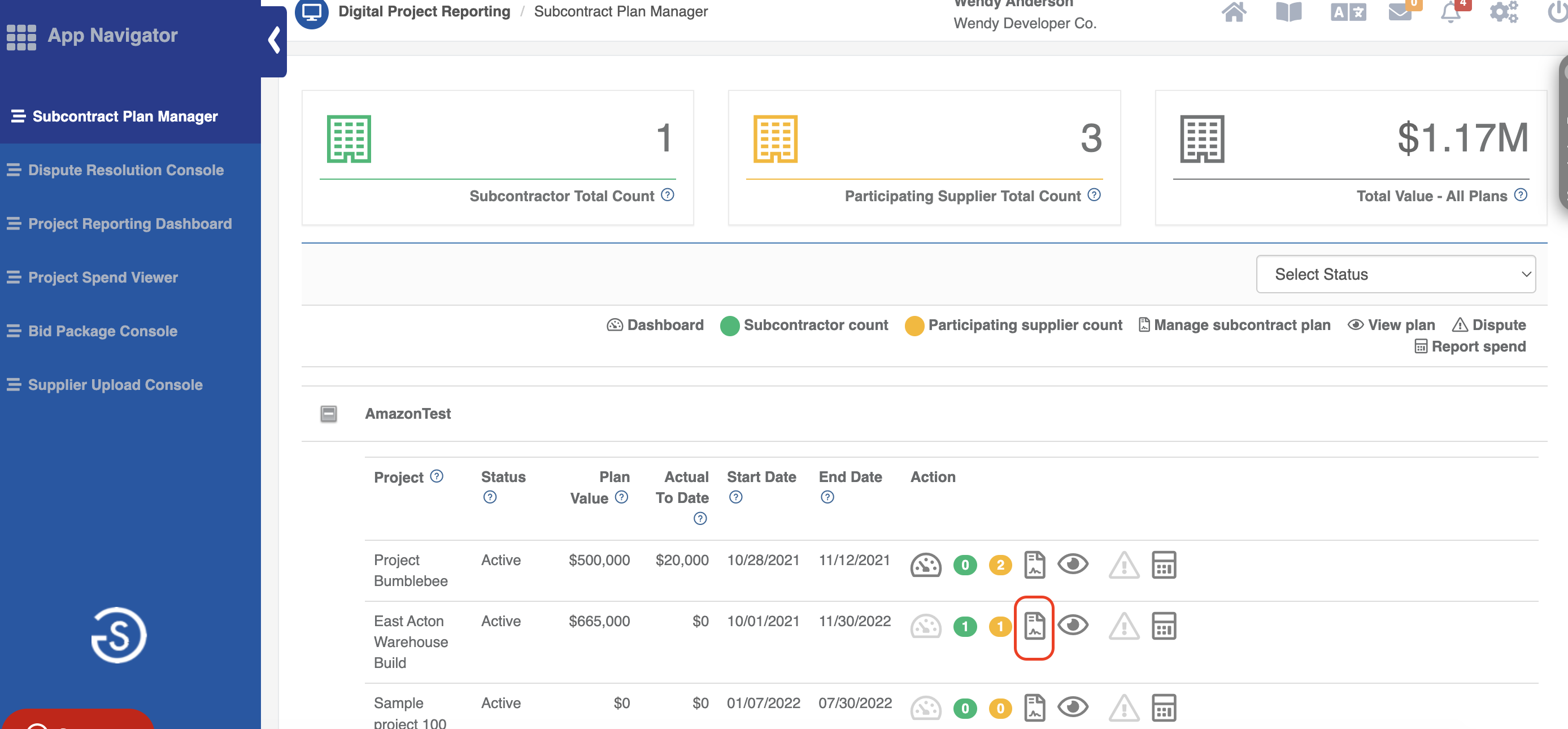
Step 2 - Select the alert icon to the right of a specific subcontractor to request a subcontract plan.
*Note: The alert icon will only be present if your customer has required reporting from your subcontractors as well. Otherwise, this icon will not be present meaning you do not need to request your subcontractors to report.
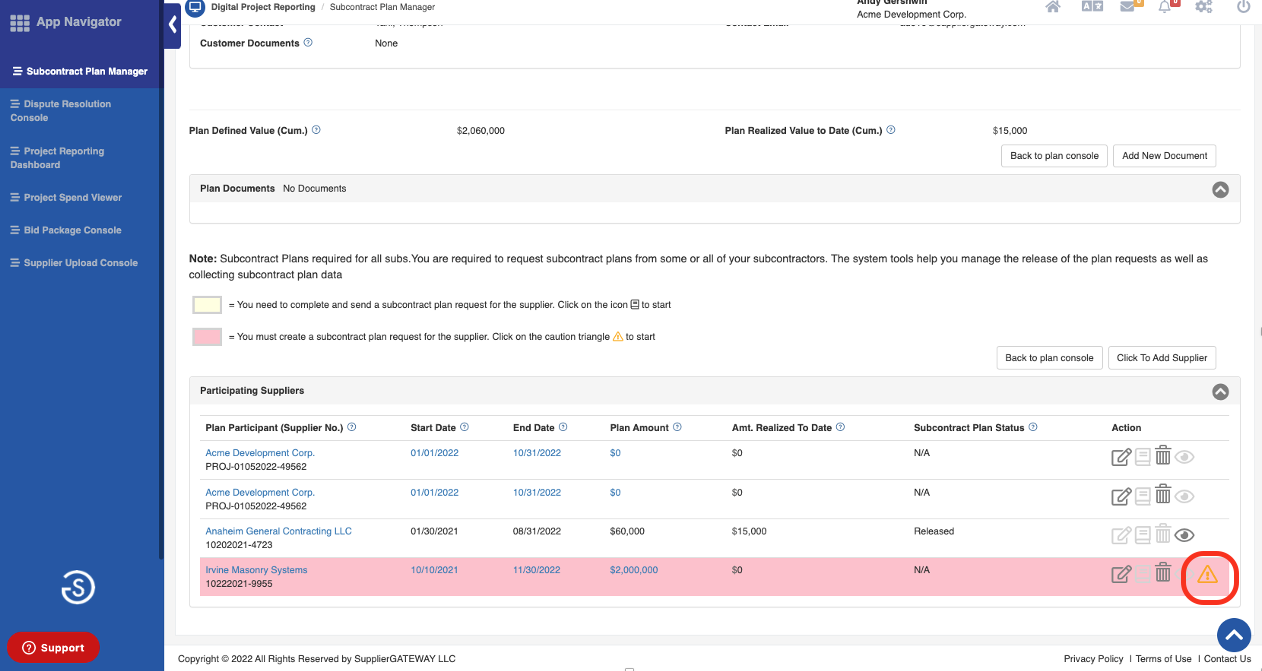
Step 3 - Initiate a request by clicking on the Yes - Create Subcontracting Plan Now button.
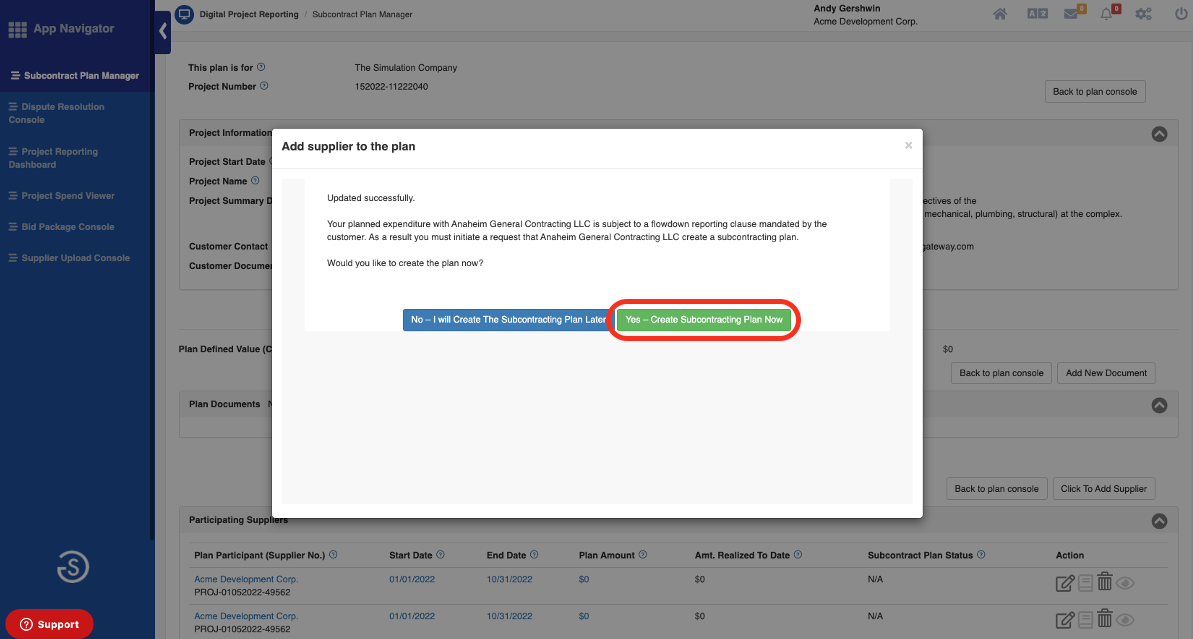
Step 4 - Complete all required information in the form, indicated by a red asterisk (*). Once filled out, click on Send Subcontract Plan Request.
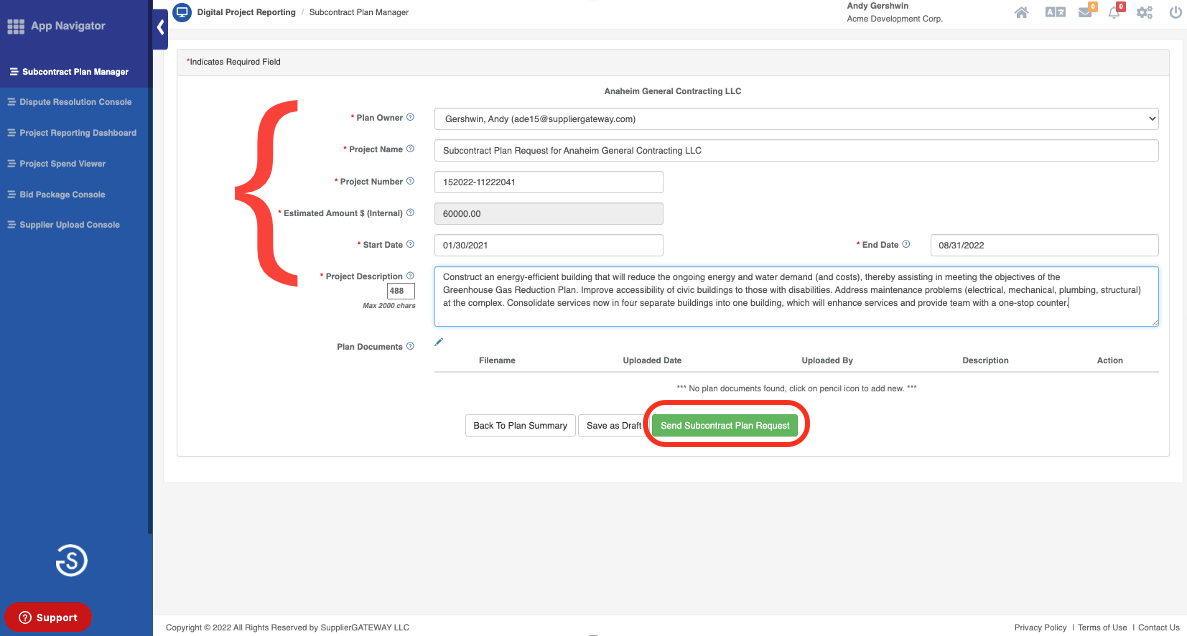
Step 5 - You will be directed to confirm your intent to notify your Subcontractor.
Step 6 - If yes is selected, you will be asked to enter the point of contact person that will be reporting the diversity spend within the system. You can either search for the contact OR add a new contact.
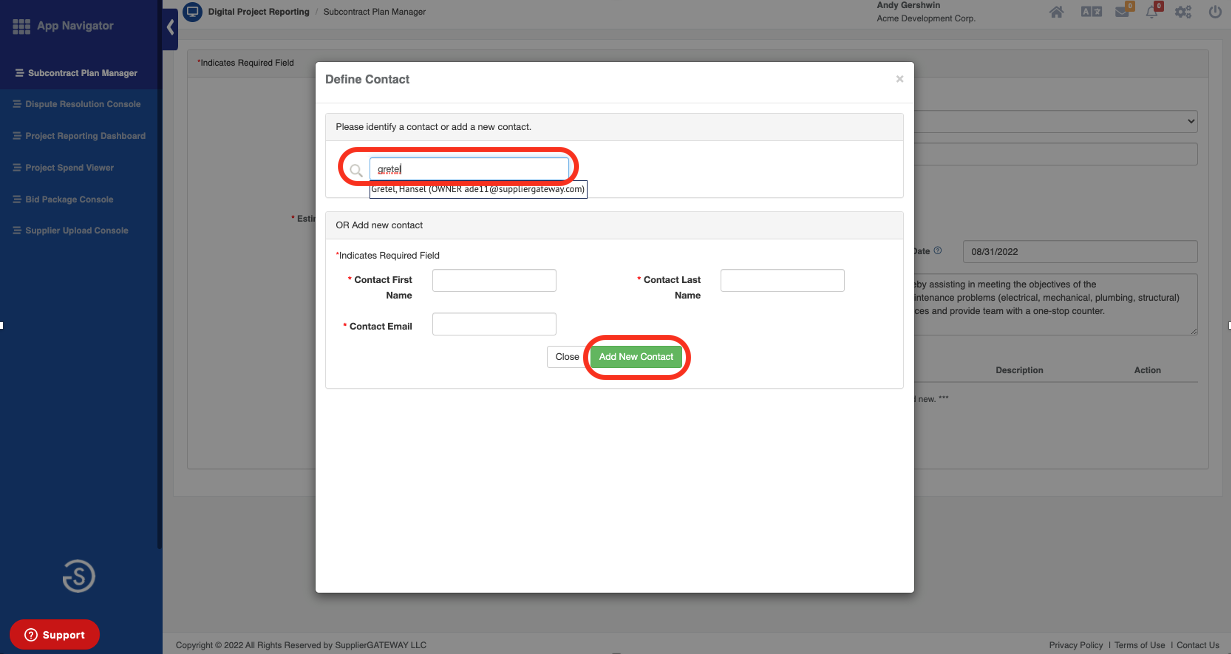
Step 6 - Confirm the invitation by selecting Notify Subcontractor.
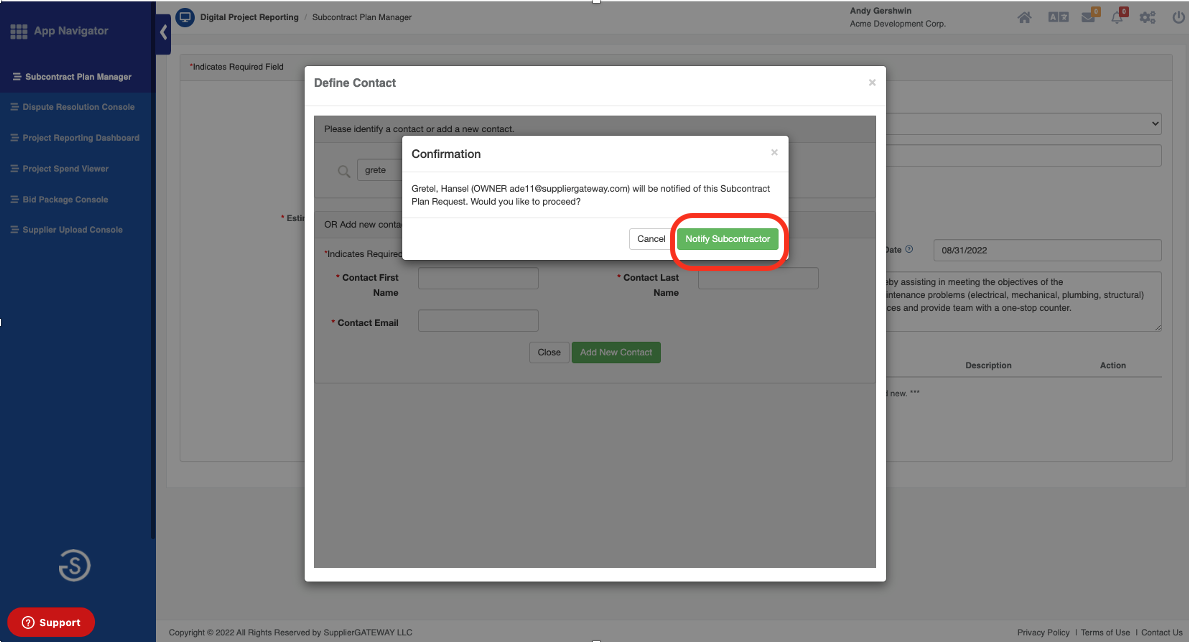
Your invitation is now complete and your Subcontractor will be notified! Your screen will automatically navigate back to your subcontract plan manager dashboard.
Remember: This console will be your primary launching point for managing incoming reports and submitting your own spend reports.
Comments
0 comments
Please sign in to leave a comment.